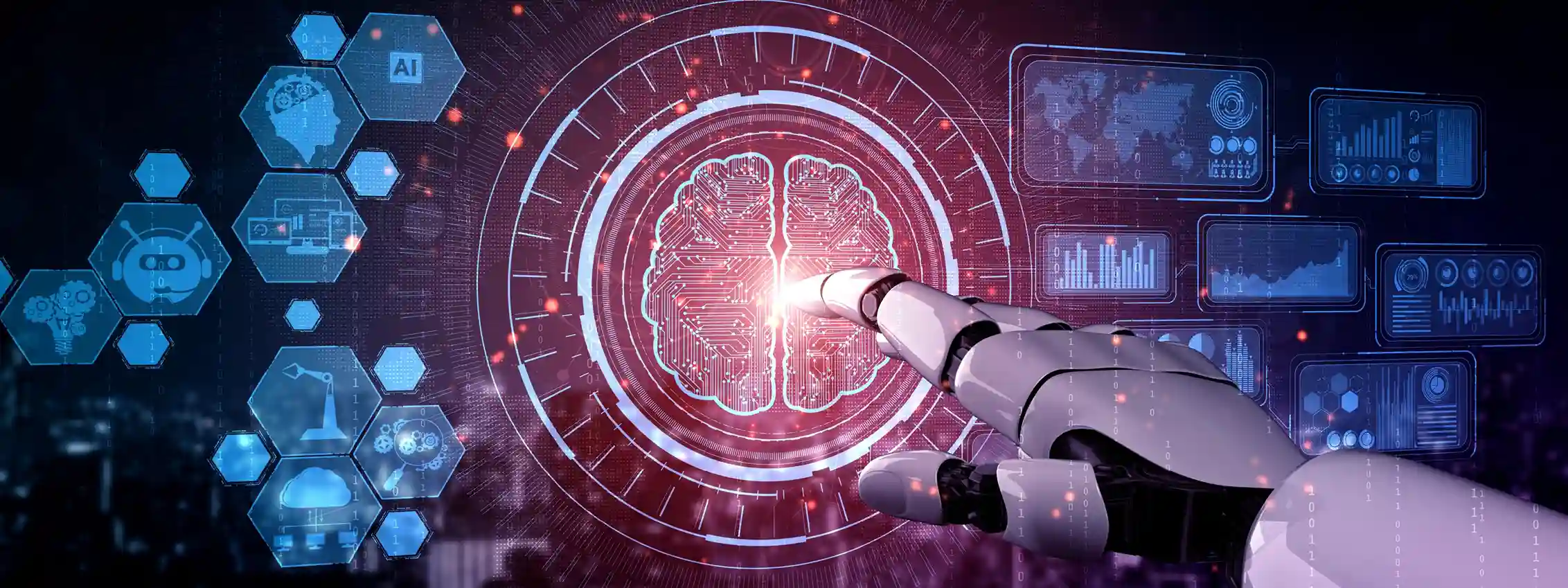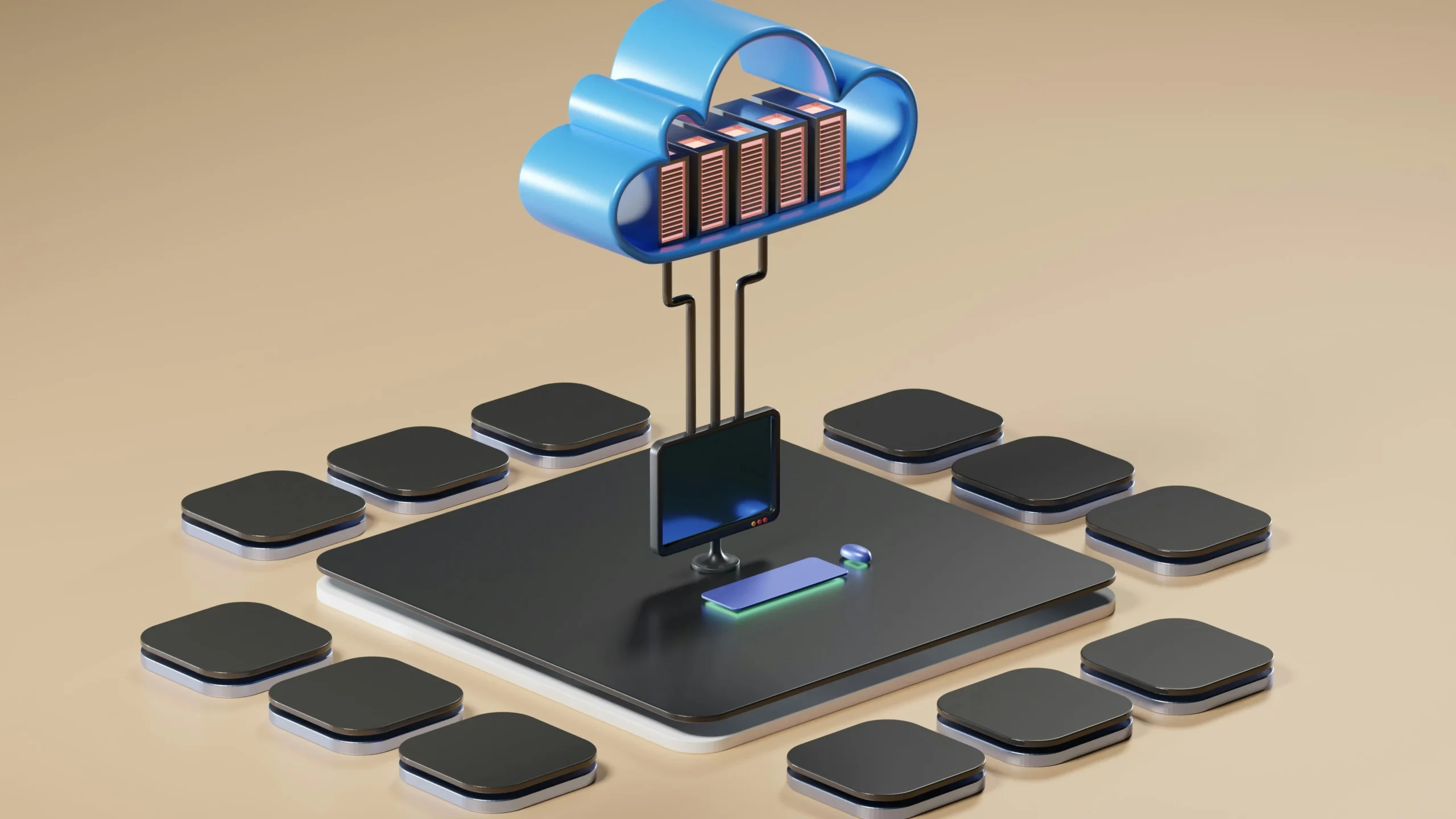Optimizing Data Pipelines: The Role of Databricks Lakehouse Monitoring
Author: Inza Khan
29 May, 2024
Databricks Lakehouse Monitoring emerges as a powerful solution designed to empower organizations in monitoring and ensuring the integrity of their data assets, utilizing the capabilities of Databricks technology. Let’s delve into how Databricks Lakehouse Monitoring works and explore its key functionalities that enable organizations to derive valuable insights from their data.
Understanding Databricks Lakehouse Monitoring
Databricks Lakehouse Monitoring serves as a centralized platform for overseeing data quality and model performance. It helps in identifying anomalies, outliers, and discrepancies in data tables, ensuring data integrity throughout the pipeline. Additionally, it tracks the performance of machine learning models and their associated endpoints.
Key Features:
Data Integrity Monitoring
This feature enables users to closely monitor changes in the distribution of data within their Databricks Lakehouse environment. By tracking metrics such as the fraction of null or zero values, organizations can ensure that data integrity remains consistent over time. For example, if there is a sudden increase in the proportion of null values within a specific dataset, Databricks Lakehouse Monitoring will alert users, prompting further investigation into the underlying cause of this anomaly. This proactive approach to data integrity monitoring helps organizations maintain confidence in the reliability and consistency of their data assets.
Statistical Analysis
Databricks Lakehouse Monitoring facilitates in-depth statistical analysis of data distributions, providing valuable insights that inform decision-making processes. Users can explore various statistical measures such as percentile values, mean, median, and standard deviation to gain a deeper understanding of their data. For instance, by analyzing the 90th percentile of a numerical column, organizations can identify outliers and assess the overall distribution of values. Similarly, examining the distribution of values in categorical columns enables users to uncover patterns and trends that drive actionable insights.
Drift Detection
Drift detection capabilities empower organizations to identify deviations or drifts between current data and established baselines. By comparing successive time windows or comparing against predefined benchmarks, Databricks Lakehouse Monitoring enables proactive intervention and remediation strategies. For example, if there is a significant drift in the distribution of customer demographics compared to a historical baseline, organizations can investigate potential underlying factors such as changes in market dynamics or customer preferences. By detecting drift early on, organizations can mitigate risks and ensure data quality and consistency over time.
Model Performance Tracking
Monitoring the performance of machine learning models is critical for ensuring optimal efficacy and efficiency. Databricks Lakehouse Monitoring enables organizations to track key metrics related to model inputs, predictions, and performance trends over time. By analyzing model performance metrics such as accuracy, precision, recall, and F1 score, organizations can assess the effectiveness of their machine learning models and identify opportunities for improvement. For instance, if there is a decline in model accuracy over time, organizations can reevaluate model training data, feature engineering techniques, or hyperparameters to enhance model performance.
Custom Metrics and Granularity
Databricks Lakehouse Monitoring offers flexibility in defining custom metrics and granularity levels tailored to specific organizational requirements. Users can customize monitoring observations and metrics based on unique use cases, business objectives, and domain-specific requirements. This customization empowers organizations to adapt monitoring strategies to evolving data environments and analytical workflows. Whether it’s defining custom thresholds for anomaly detection or configuring monitoring frequencies at granular time intervals, Databricks Lakehouse Monitoring provides the flexibility and scalability needed to meet the diverse needs of users across different industries and domains.
Databricks Lakehouse Monitoring Process
Databricks Lakehouse Monitoring can monitor the statistical properties and quality of all tables within a Databricks environment with just one click. The platform automatically generates a dashboard that visualizes data quality metrics for any Delta table in the Unity Catalog. Whether monitoring data engineering tables or inference tables containing machine learning model outputs, Lakehouse Monitoring computes a rich set of metrics out of the box. For example, for inference tables, it provides model performance metrics such as R-squared and accuracy, while for data engineering tables, it offers distributional metrics including mean and min/max values.
Configuring Monitoring Profiles
Setting up monitoring is a process that allows users to configure monitoring profiles based on their specific use cases and requirements. Lakehouse Monitoring offers three primary monitoring profiles:
- Snapshot Profile: Ideal for monitoring the full table over time or comparing current data to previous versions or a known baseline. This profile calculates metrics over all the data in the table and updates metrics with every refresh.
- Time Series Profile: Suited for tables containing event timestamps, this profile compares data distributions over windows of time (hourly, daily, weekly, etc.). It is recommended to enable Change Data Feed for incremental processing with this profile.
- Inference Log Profile: Designed for comparing model performance over time or tracking shifts in model inputs and predictions. This profile requires an inference table containing model inputs and outputs from a machine learning classification or regression model.
Visualizing Quality and Setting Up Alerts
Databricks Lakehouse Monitoring provides a comprehensive set of metrics, stored in Delta tables, to track data quality and drift over time. These metrics include profile metrics, offering summary statistics of the data, and drift metrics, enabling comparison against baseline values.
To visualize these metrics and gain actionable insights, Databricks Lakehouse Monitoring offers a customizable dashboard. Additionally, users can set up Databricks SQL alerts to receive notifications on threshold violations, changes in data distribution, and drift from baseline values.
Creating Monitors Using the Databricks UI: Step-by-Step Guide
- Accessing the Databricks UI:
Begin by navigating to the Catalog icon in the workspace left sidebar to open the Catalog Explorer. From there, locate the table you wish to monitor and click on the Quality tab. - Initiating Monitor Creation:
Click the “Get started” button to initiate the monitor creation process. This action will prompt the creation of a monitor, enabling users to configure monitoring settings based on their preferences. - Selecting Profile Type:
Choose the appropriate profile type based on the nature of the data being monitored. Options include Time Series Profile, Inference Profile, and Snapshot Profile, each tailored to different use cases. - Configuring Monitoring Schedule:
Set up a monitoring schedule to run on a scheduled basis, specifying the frequency and time for the monitor to run. Alternatively, select manual refresh if automatic monitoring is not required. - Setting Up Notifications:
Enable email notifications for the monitor, specifying the email addresses to be notified and selecting the notifications to enable. Up to 5 emails are supported per notification event type. - General Configuration:
Specify required settings such as the Unity Catalog schema where metric tables are stored. Additionally, configure assets directory, Unity Catalog baseline table name, metric slicing expressions, and custom metrics as needed.
Managing Monitors and Viewing Results
- Modify monitor settings by clicking the “Edit monitor configuration” button on the Quality tab.
- Manually run the monitor by clicking the “Refresh metrics” button to update monitor results.
- Monitor metrics are stored in Delta tables within the Unity Catalog, accessible for querying in notebooks or the SQL query explorer.
- Utilize Unity Catalog privileges to control access to monitor outputs, ensuring data security and compliance.
- Remove monitors from the UI by selecting the “Delete monitor” option from the kebab menu next to the Refresh metrics button.
Conclusion
Databricks Lakehouse Monitoring empowers organizations to maintain data integrity, track model performance, and derive valuable insights from their data assets. By using the intuitive interface of the Databricks UI, users can effortlessly create, configure, and manage monitors to suit their specific monitoring requirements. With advanced features and integration, Databricks Lakehouse Monitoring sets the standard for efficient and effective data monitoring.