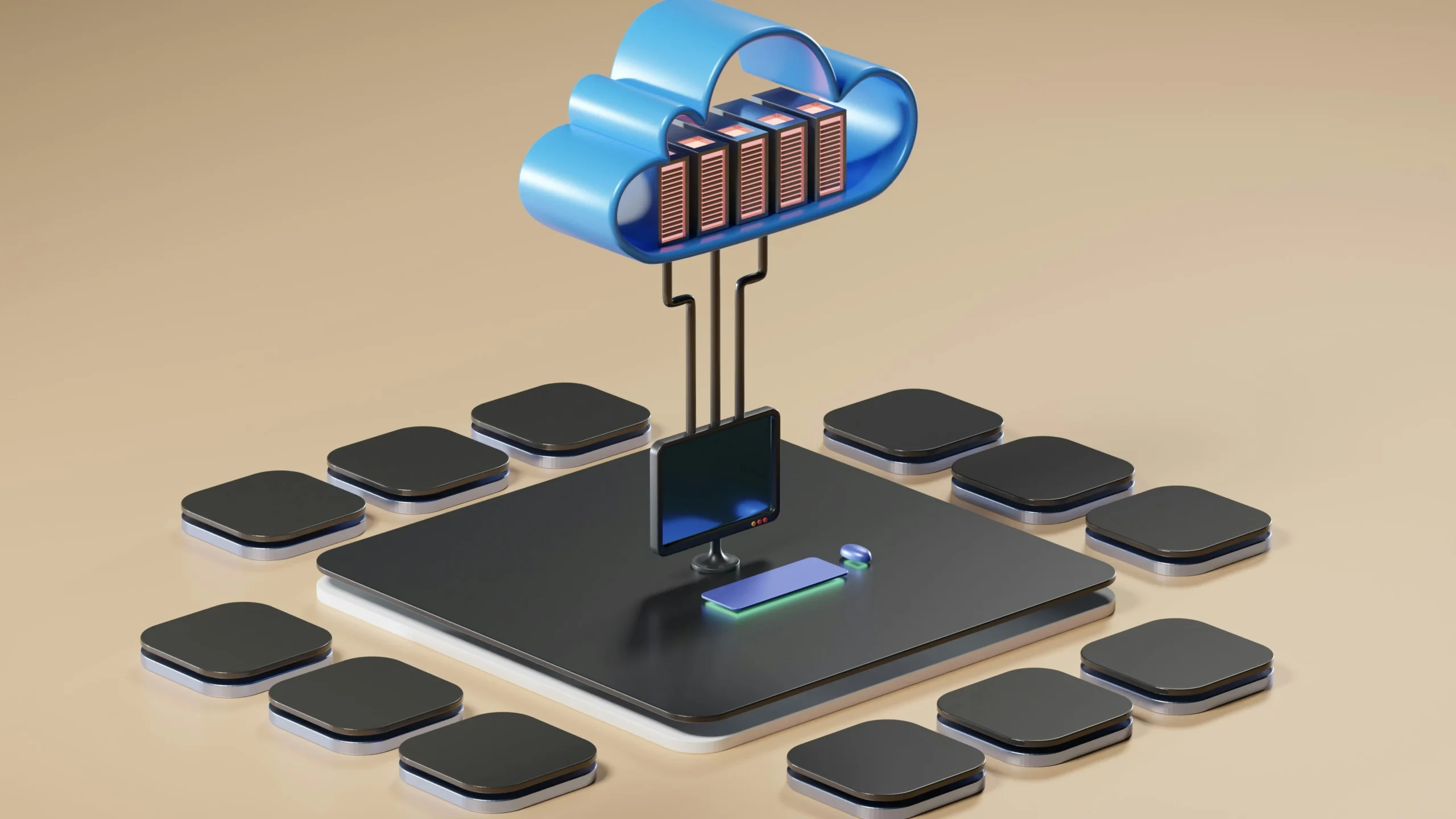How BI Dashboards Interactive Data Visualization Transforms Business Analytics?
Author: Inza Khan
Organizations deal with extensive data encompassing sales revenue, marketing performance, customer interactions, inventory levels, production metrics, staffing, and costs. The challenge lies not just in collecting data but in extracting meaningful insights.
Data visualization simplifies the interpretation of intricate datasets. When integrated into BI dashboards, it allows business professionals to quickly draw conclusions and spot trends that might be hard to discern in static tables or text-based reports. Essentially, it acts as a tool to bridge the gap between large volumes of data and the need to extract meaningful insights.
This blog explores how data visualization in BI dashboards works and its impact on effective decision-making in business.
Practical Benefits of Data Visualization
- Clear and Accessible Information: Visual representations simplify complex data, making it easier for a wider audience to understand. Whether presenting to stakeholders or analyzing performance internally, visual dashboards ensure everyone can grasp the information.
- Quick Decision-Making: Data visualization allows decision-makers to swiftly interpret information, expediting the decision-making process. Identifying trends becomes simpler, facilitating prompt and well-informed actions.
- Effective Communication: Visuals overcome language barriers. By presenting data in an engaging manner, data visualization becomes a powerful communication tool. It helps convey complex ideas, strategies, and insights more effectively than traditional reports.
- Comprehensive Perspective: BI dashboards consolidate data from various sources, offering a holistic view. This perspective enables businesses to make well-informed decisions by considering the interplay of different factors.
Understanding Data Visualization in BI Dashboards
Stages of BI Data Processing:
To understand data visualization, it’s essential to look at the early stages of BI data processing:
- Define Data Sources and Types: Start by identifying the data sources and types to be used in the BI system.
- Determine Transformation Methods: Decide on the methods for transforming data and the qualities needed for the database.
- Source Data: Get data from storage systems like Google Analytics, ERP, CRM, or SCM.
- Transformation in Staging Area: Use API channels to move data to a staging area. Clean, map, and standardize the data there.
- Move to Storage: Transfer cleaned data to databases or data warehouses. Adjust the original language if needed.
Data Visualization in BI Dashboards:
As data moves through the BI system, data visualization becomes important. Here’s a detailed breakdown:
- Connect Data Source: Link data sources to the BI system using APIs or custom integrations.
- Choose Dataset: Pick the dataset that aligns with analytical goals.
- Select Visualization Type: Use a variety of visualization options based on the dataset’s nature.
- Build Dashboard: Use drag-and-drop interfaces to create dashboards. Place visuals strategically for a comprehensive view.
- Create Interactivity: Include interactive elements for dynamic data exploration.
- Adapt to Data Changes: Configure visuals to adjust automatically to changes in the data.
- Manual Information Entry: Allow users to input additional information manually for context.
- Save and Share Reports: Save reports for future reference and share insights with stakeholders.
Impact of Interactive Data Visualization in BI Dashboards on Businesses
There is a huge significance of interactive data visualization in BI dashboards. Companies, irrespective of their size or industry, are consistently looking for ways to stay competitive, make informed decisions, and adapt quickly to market changes. BI dashboards with interactive data visualization play a crucial role in achieving these goals.
Trend Identification
BI dashboards help businesses identify and analyze trends related to various activities. Positive trends can be highlighted, and negative ones can be pinpointed and addressed, ultimately improving organizational efficiency.
Informed Decision-Making
Accurate data is essential for effective decision-making. BI dashboards contribute to efficiency by providing real-time insights, enabling businesses to make informed decisions based on precise information.
Precision in Planning and Reporting
Accurate data is fundamental for strategic planning, analysis, and reporting. BI dashboards, with real-time access, offer instant insights into operational and strategic performance, eliminating guesswork in decision-making.
Interactive Data Visualization
Traditional spreadsheets are time-consuming when it come to searching for relevant information. Interactive data visualization simplifies this process, presenting data in a clear and understandable way. Interactive reports, predicting outcomes and providing actionable insights, set a new standard for modern presentations.
Self-Service Features
Implementing self-service BI is now straightforward, without the need for specific technical IT skills. BI dashboards enable broad access to performance metrics, fostering agility and mobility for employees at all levels.
Enhance Communication
Interactive features facilitate easy sharing of powerful analytical solutions, improving communication efficiency and promoting a data-driven culture within the business.
Accurate Forecasting
Predictive analytics technologies in BI dashboards analyze historical and current data for accurate forecasts, helping businesses predict product demand and plan production effectively.
Real-Time Insights
Smart decisions depend on the latest data. BI dashboards provide real-time information, eliminating the need for manual updates and ensuring decision-makers have access to the most recent results.
Freedom & Flexibility
The centralized and portable nature of BI dashboards enables users to access and analyze insights from multiple devices 24/7, enhancing productivity for sustained success.
Practical Guidelines for Creating Effective BI Dashboards
Here are some practical guidelines for creating effective BI dashboards:
Understand Stakeholder Needs
Start by understanding what your stakeholders need. Ask questions like who will use the dashboard, what insights are essential for them, and what their current workflow is. Identify the data sources they use and decide if a real-time Key Performance Indicator (KPI) monitoring system is needed. Understand the paths users will take to drill down into data and define what information they should or shouldn’t access.
Clearly Define Objectives
Collaborate to clearly define project objectives. Ensure that these objectives are agreed upon by both the data team and end users. This collaborative process ensures a shared understanding of what the BI dashboard aims to achieve.
Build Your Data Pipeline
Initiate the building of a data pipeline to channel information from different sources and map each data point back to your business data. A well-structured data pipeline is fundamental for a functional BI dashboard, ensuring that relevant stakeholders have access to governed data.
Collaborate on Layout and Design
Involve stakeholders in the dashboard design process. If using static dashboards like PowerBI or Tableau, mockup the layout keeping the defined objectives in mind. For interactive data visualization tools like ThoughtSpot, collaborate in real-time during team meetings to iterate on the design.
Prioritize Performance and Accuracy
Prioritize data quality and trust based on the importance of improving data trustworthiness. Optimize load speed and minimize workflow interruptions to enhance user experience and ensure dashboard utilization.
Tell a Data Story
Craft a narrative around the data to make it more relatable to your audience. Consider your audience’s roles and place crucial Key Performance Indicators (KPIs) prominently. Use contextual components like ThoughtSpot’s note tiles to provide important directions for understanding specific visualizations.
Demonstrate Value
Educate your audience on how to extract the most value from the data and dashboard. Simplify the insights and showcase the dashboard’s power during the launch to encourage user adoption in day-to-day processes.
Monitor and Iterate Post-Launch
Regularly monitor dashboard usage and schedule check points with teams to identify areas for improvement. Iterate based on post-launch feedback to ensure the ongoing relevance and effectiveness of the BI dashboard.
Examples of Data Visualization in BI Dashboards
Healthcare: Streamlining PPE Management
In healthcare, the Healthcare Supply Dashboard offers real-time and historical data on Personal Protective Equipment (PPE) availability. This helps nursing staff quickly assess PPE levels by location, ensuring efficient resource distribution and timely responses to potential outbreaks.
Finance: Comprehensive Financial Insights
The Financial Status Dashboard provides financial leaders with a clear view of critical Key Performance Indicators (KPIs), such as cash flow ratio and vendor payment error rates. Its straightforward design allows CFOs to access overarching financial metrics and delve into specific areas like inventory asset value and debt on hand.
Insurance: Managing Risk and Claims
In insurance, BI dashboards help identify fraudulent activities, assess risk exposure, and streamline claims processing. These dashboards highlight patterns in claims data, improving operational efficiency and reducing costs.
Manufacturing: Optimizing Operations
For manufacturing, BI dashboards offer a comprehensive overview of operational metrics. Dashboards like those in the Financial Status Dashboard empower leaders to make informed decisions, optimize processes, and ensure smooth operations.
Software: Driving HR Analytics for Talent Management
In the software industry, the Human Resources Dashboard provides HR managers with real-time data on employee demographics, leave days, terminations, and new hires. The ability to track changes over time facilitates strategic talent management decisions.
Conclusion
Interactive data visualization in BI dashboards significantly impacts businesses by simplifying complex data interpretation, expediting decision-making, and enhancing overall communication. The stages of BI data processing and the practical benefits of visualization underscore its relevance for organizations of all sizes and industries.
The impact of interactive data visualization on trend identification, informed decision-making, and real-time insights is highlighted. Practical guidelines for creating effective BI dashboards, along with examples for various industries, emphasize the importance of embracing this approach for staying competitive and adapting to market changes.