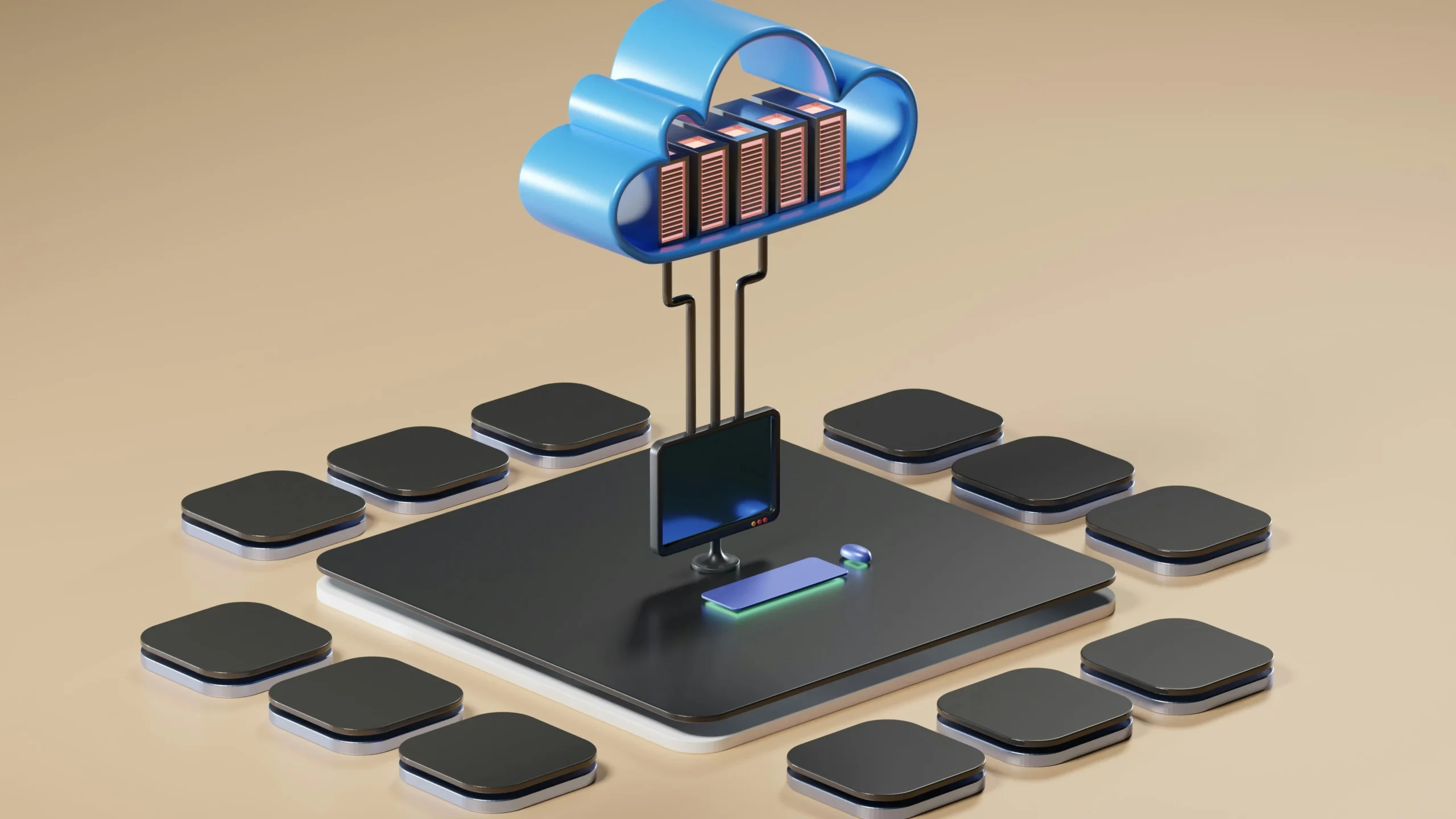Getting Started with Databricks
Author: Tom Campbell
25 June, 2025
I have just returned from the 2025 Databricks Data + AI Summit, and I am absolutely energized by what is to come next. I built a romantic vacation around the conference. I took my wife on a nearly 5-hour drive up north to see the impressive redwoods. Then we came back, and we rode E-Bikes along the bay and across the Golden Gate Bridge.
That Summit content was truly amazing, but the innovations, insights, and sessions I witnessed were just as incredible. They have me thinking big about how we can help companies unlock the full potential of their data and how fast we can do it.
But first, let’s get you started with Databricks.
Data science today can feel like juggling flaming swords while riding a unicycle. There are tools for cleaning data, others for running models, and even more for dashboards and analysis. Wouldn’t it be nice if all those moving parts could live in one place?
That’s where Databricks comes in.
Built on Apache Spark, Databricks is a unified analytics platform that brings together data engineering, machine learning, and collaborative analytics into a single environment. Whether you are a data scientist, data engineer, or data analyst, Databricks services provide a streamlined approach to managing code, infrastructure, and data all under one roof.
What Makes Databricks Different?
At its core, Databricks is all about collaboration and scale. It brings teams together to build, test, and deploy data pipelines and machine learning models without requiring the need to switch between five different tools. The platform runs in the cloud and is capable of handling everything from small datasets to massive data lakes.
Some of the features that make Databricks stand out include:
- Notebooks for live coding in Python, R, Scala, and SQL are fantastic for experimentation and documentation.
- Clusters that scale up or down to process data with Apache Spark.
- Delta Lake is a powerful storage layer with built-in support for ACID transactions and schema enforcement.
- Job scheduling and automation to streamline repeated workflows.
- Built-in support for MLflow, making model tracking and deployment easier.
- Dashboards for visualizing your data.
Workspaces: Your Databricks Command Center
When you log in to Databricks, you enter your workspace, a central place to organize your code, data, notebooks, and compute resources. Think of it like your personal lab bench, where everything is within arm’s reach.
Navigation is simple. A sidebar gives you quick access to:
- Notebooks: where you write and run your code.
- Data: connect to tables, files, and external sources.
- Jobs: automate tasks like running pipelines or retraining models.
- Clusters: manage the compute resources that power your analysis.
The folder system lets you keep things tidy by organizing notebooks, scripts, and data into structured directories. You can even share files with teammates or assign permissions to maintain security.
Dashboards for Reporting.
Another handy feature in Databricks is Dashboards, which let you turn notebook cells into shareable visual reports. With only a few clicks, you can promote charts and tables from your notebook into a clean, read-only dashboard that others can view without needing to run any code.
This is especially useful for teams that want to keep stakeholders informed or monitor metrics such as model accuracy, pipeline health, or real-time data trends. Dashboards help bridge the gap between raw analysis and business insight, giving decision-makers access to live visuals without diving into technical details.
Databricks Apps: Wrapping It All Together
A particularly powerful (but often underused) capability is called Databricks Apps. Apps are a new concept that refers to bundling your code, interface elements, and job scheduling into a single, reusable solution.
Imagine you have built a data pipeline that cleans incoming CSVs, applies transformations, and trains a model. You can wrap this entire workflow into a “Databricks App” that your team can trigger with a form-based interface, with no extra scripting or infrastructure knowledge required.
Alternatively, you can take your app to the next level by utilizing libraries such as Streamlit, Dash, Gradio, Flask, and Shiny.
These apps:
- Make complex pipelines simple to run.
- Help teams avoid redundant work.
- Encourage reusability and cleaner architecture.
- Enhance collaboration by providing a consistent launchpad for everyone.
For Artificial Intelligence workflows, this type of packaging is invaluable, as it enables non-technical users to interact with ML models without needing to access the underlying code.
Setting Up for Success
To get started with Databricks, you’ll typically:
- Log in via the Databricks portal.
- Create a Workspace, giving it a name and region.
- Launch a Cluster, choosing your compute size and configuration.
- Open a Notebook, write code, and start experimenting.
From there, you can connect to data sources such as Amazon S3, Azure Data Lake, or upload files directly. Use the notebook to run cleaning steps, build a pipeline, or train a model. In addition, when you are ready to automate, schedule it as a Job that runs daily or based on specific triggers.
Where to Get Started
There are several ways to get started with Databricks; I have listed the links below, along with some basic instructions. The Free Edition was announced at the conference to a rousing applause.
Explore with the Free Edition
Perfect for individuals or students who want to explore Databricks without commitment. You will receive a set number of credits that renew daily. No credit card is required to get started.
Steps to Get Started with the Free Edition:
- Visit the Free Edition Signup Page
Go to https://www.databricks.com/learn/free-edition and click Sign up.
- Create a Databricks Account
Sign up using your email address or log in with your existing credentials.
- Launch Your First Workspace
Once logged in, click “New Notebook” to start running Spark code immediately.
- Start Exploring
Try out tutorials; work with sample datasets, or test features like:
- Apache Spark notebooks
- Spark SQL & Delta Lake
- Machine learning tools
- Built-in datasets and dashboards
Employ with Express Setup
Ideal for teams that want to scale fast with full-featured enterprise capabilities. With the express setup, you receive free credits that expire 14 days after activation. After 14 days, you will need to provide credit card information to continue using your account.
Steps to Get Started:
- Visit the Databricks Signup Page
Go to Signup – Databricks and select express setup. If you want to use an existing cloud account, you also have that option here. - Create a Databricks Account
Sign up using your email address or log in with your existing credentials. - Use Express Setup
Follow the guided setup wizard to configure your workspace. No manual infrastructure setup is required. - Begin Collaborating
After setup, you can:
- Invite team members to shared workspaces
- Set up role-based permissions and audit trails
- Integrate with cloud storage and BI tools
- Automate workflows with Jobs and Pipelines
Tips for New Users
- Use %run in notebooks to reuse code from other notebooks.
- Leverage the built-in search bar to quickly find notebooks or tables.
- Use comments in shared notebooks to leave notes for collaborators.
- Monitor cluster usage to keep costs and compute-optimized.
- Use MLflow to track experiments and manage models more efficiently.
Conclusion: One Platform to Rule All Your Data
Databricks simplifies the chaos of data work. Instead of juggling multiple platforms, scripting in silos, and emailing code snippets back and forth, you can bring your entire workflow into one place.
Whether you’re cleaning data, building dashboards, deploying machine learning models, or collaborating with teammates, Databricks provides the flexibility, power, and simplicity to do it all without losing your focus.
If you are just getting started, focus on the basics: get comfortable with notebooks, set up your workspace and clusters, and try building a simple pipeline. From there, the sky is the limit. In a world where data is growing faster than ever, platforms like Databricks do not just help you keep up; they help you lead.
Ready to Unlock the Full Power of Databricks?
Whether you are just getting started or looking to optimize your existing data pipelines, Xorbix Technologies is here to help. Xorbix has a team of experts who can guide you through setup, strategy, training, data ingestion, machine learning, app development, and scaling so you can focus on results, not roadblocks.