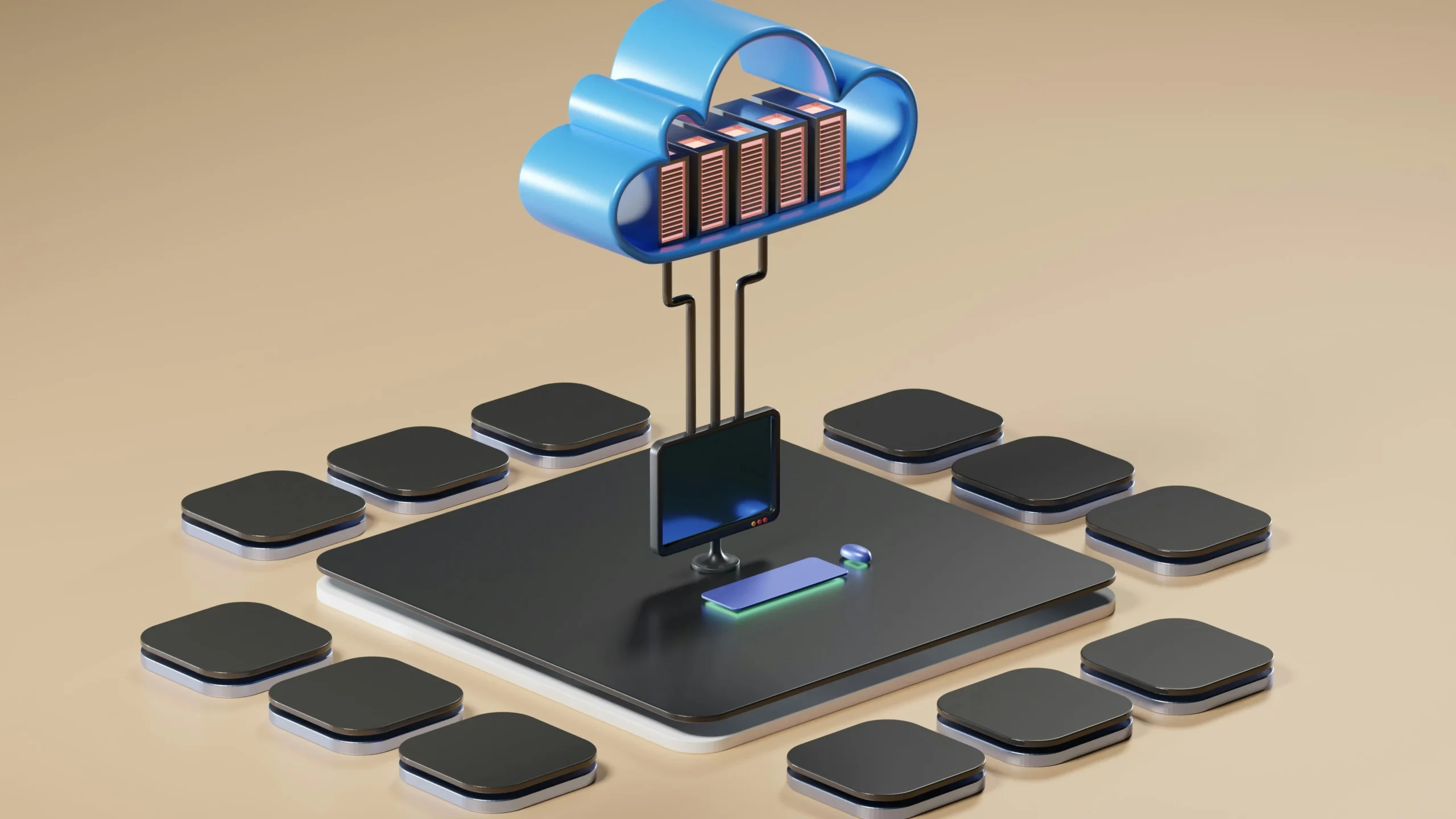How to Achieve App Success Through Effective Testing and QA
Author: Inza Khan
20 June, 2024
Mobile applications are crucial tools for reaching a global audience, with an estimated 7.5 billion users expected by 2026. Ensuring these apps work well is vital as user expectations rise. All apps, big or small, are prone to bugs and defects. So, investing in mobile testing is necessary, not optional.
In this blog, we’ll explore how testing and quality assurance are critical in the mobile app development process. We’ll cover different testing processes and their benefits in delivering reliable, high-quality apps that meet user expectations and business goals.
What is Quality Assurance?
Mobile app testing involves evaluating an application across different mobile devices to ensure it functions correctly. The testing process assesses various aspects such as design, speed, loading time, and response time. It also checks how the app performs on different screen sizes, browsers, and operating systems, making sure it provides a consistent experience for all users.
Quality assurance in mobile app development is a thorough process that ensures the app meets high standards of quality before it reaches users. This involves using both automated and manual testing techniques to evaluate every aspect of the app, from its user interface (UI) to its security protocols. The main goal is to identify and resolve any issues that could negatively impact the user experience, enhancing the app’s reliability and functionality.
Example
Xorbix transformed corporate wellness for a provider by developing a centralized, HIPAA-compliant portal (Read more about this case study here). The system manages Health Risk Assessments (HRA), health coaching, and medical surveillance, with features for administrators to analyze health data and monitor utilization rates. Through a phased approach, including rigorous quality assurance testing, Xorbix ensured the system’s functionality, responsiveness, and user experience were optimal. This testing, with continuous feedback loops, enhanced performance and ensured reliable health risk assessment data. Robust security measures were also tested to meet HIPAA standards, protecting sensitive health data. The result is an efficient, secure, and user-friendly system that enhances corporate wellness management.
Importance of Mobile App QA and Testing
Mobile app QA is crucial in the development, launch, and ongoing success of mobile applications. Here are five key points highlighting its importance:
Ensuring Robust Performance
Mobile users are impatient with slow or crashing apps. QA tests an app under various network conditions, device types, and user loads to ensure it performs well at all times. Any lag, freeze, or unexpected termination can harm the app’s reputation, but QA helps developers find and fix these issues, ensuring a consistent and high-performing user experience.
Example: An e-commerce app must handle high traffic during sales events. QA ensures the app can manage increased load without compromising performance.
Facilitating Cross-Platform Compatibility
Users access apps on many different devices, operating systems, and screen sizes. QA in mobile testing ensures that the app works consistently across this diverse landscape. It ensures that whether a user is on the latest smartphone or a budget tablet, the experience remains the same, the design is responsive, and the functionalities are intact.
Example: A gaming app must perform equally well on iOS and Android devices, with consistent graphics and functionality across all platforms.
Enhancing User Experience
User satisfaction can make or break an app. QA in mobile testing ensures that every interaction is seamless and easy to navigate. By simulating real-world user conditions, QA identifies potential issues that can be fixed before they reach users. A well-tested app offers a smooth user experience, leading to loyalty and positive reviews.
Example: Imagine a social media app that frequently crashes when users upload photos. Through rigorous QA, these issues can be identified and resolved, ensuring users enjoy a smooth, uninterrupted experience.
Mitigating Post-Launch Risks
Launching an app isn’t the end; it’s just the beginning. Post-launch issues can lead to negative reviews, a declining user base, and a damaged brand image. QA in mobile testing minimizes this risk by identifying potential problems and addressing them before launch. It guides the app safely through real-world use.
Example: After the launch of a travel app, QA continues to monitor user feedback and app performance, ensuring any emerging issues are promptly addressed to maintain a positive user experience.
Safeguarding Security and Privacy
With rising cyber threats and strict regulations, an app’s security cannot be ignored. Mobile QA tests the app for vulnerabilities that could expose sensitive user data. Whether it’s secure login, encrypted transactions, or compliance with privacy laws, QA helps build trust with users.
Example: A health app storing sensitive patient data must pass thorough security testing to ensure it meets HIPAA compliance and protects user privacy.
Methods for Mobile App Testing and Quality Assurance
1- Functional Requirement Testing
Functional requirement testing checks if the app meets the specified requirements for its platform. This includes verifying if the app is browser-based or requires installation and whether it stores content locally or interacts with a website or database. This testing ensures that all features work correctly on the intended platforms and under expected conditions.
Key Aspects:
- Checks compatibility with different platforms.
- Ensures all features function as intended.
- Verifies data interaction and storage mechanisms.
2- Usability Testing
Usability testing focuses on the user experience (UX) of the app. The main goal is to ensure that the app is user-friendly, responsive, and has an intuitive user interface (UI). During usability testing, emulators are often used to simulate real user interactions. For Android apps, tools like Android SDK are utilized, while iOS apps might use the iPhone Configuration Utility. This testing helps identify areas where users may face difficulties, allowing developers to make necessary improvements.
Key Aspects:
- Ensures the app is easy to navigate.
- Confirms that the UI is appealing and functional.
- Identifies any user experience issues before launch.
3- Performance Testing
Performance testing evaluates how well the app performs under various conditions, such as different network speeds, user loads, and device capabilities. This testing ensures that the app remains responsive, stable, and efficient, providing a consistent user experience regardless of external factors.
Key Aspects:
- Assesses app responsiveness and speed.
- Checks performance under different user loads.
- Identifies potential performance issues.
4- Security Testing
Security testing identifies vulnerabilities within the app and helps eliminate potential security threats. This testing is crucial for protecting user data and ensuring compliance with privacy regulations. It involves checking secure login mechanisms, encrypted transactions, and data protection features.
Key Aspects:
- Detects security issues.
- Ensures data protection and privacy.
- Builds user trust by enhancing app security.
5- Interrupt Testing
Interrupt testing ensures that the app can handle interruptions without crashing or losing data. Interruptions can include incoming calls, text messages, notifications (e.g., low battery), or the insertion/removal of a cable. This testing is crucial for maintaining a smooth user experience.
Key Aspects:
- Verifies app stability during interruptions.
- Ensures data integrity.
- Confirms the app resumes correctly after an interruption.
6- Adhoc Testing
Adhoc testing is an informal approach to quickly identify defects in the app without using formal testing procedures. Testers simulate typical user behavior, such as entering incorrect data into text fields or performing unexpected actions. This helps uncover bugs that might not be detected through formal testing methods.
Key Aspects:
- Identifies unexpected defects.
- Mimics real-world user interactions.
- Enhances overall app stability by catching unanticipated issues.
7- Feedback and Reviews
User feedback and reviews are invaluable for continuous improvement. After the app’s initial release, user feedback helps developers understand issues and areas for enhancement. Regular updates based on this feedback ensure the app evolves to meet user needs better.
Key Aspects:
- Collects user feedback for improvements.
- Guides future updates.
- Enhances user satisfaction through regular updates.
8- Final Acceptance Testing
Final acceptance testing is the last step before the app is launched or handed over to the client. This testing verifies that the app meets all required criteria and performs as expected. If the app passes all tests, it is approved for release. Otherwise, necessary changes are made before the final launch.
Key Aspects:
- Confirms app readiness for launch.
- Ensures all criteria are met.
- Final approval or necessary revisions before release.
Conclusion
At Xorbix Technologies, we understand the importance of delivering reliable, user-friendly mobile applications. Our comprehensive QA and testing services cover all aspects of app development, from functional and usability testing to performance and security testing. We use state-of-the-art tools and methodologies to ensure your app works seamlessly across different devices, platforms, and network conditions.
By partnering with Xorbix, you can rest assured that your app will meet the highest standards of quality and performance. Our experienced team of QA professionals is dedicated to identifying and resolving potential issues before they impact your users, ensuring a positive user experience, and maximizing your app’s potential for success.