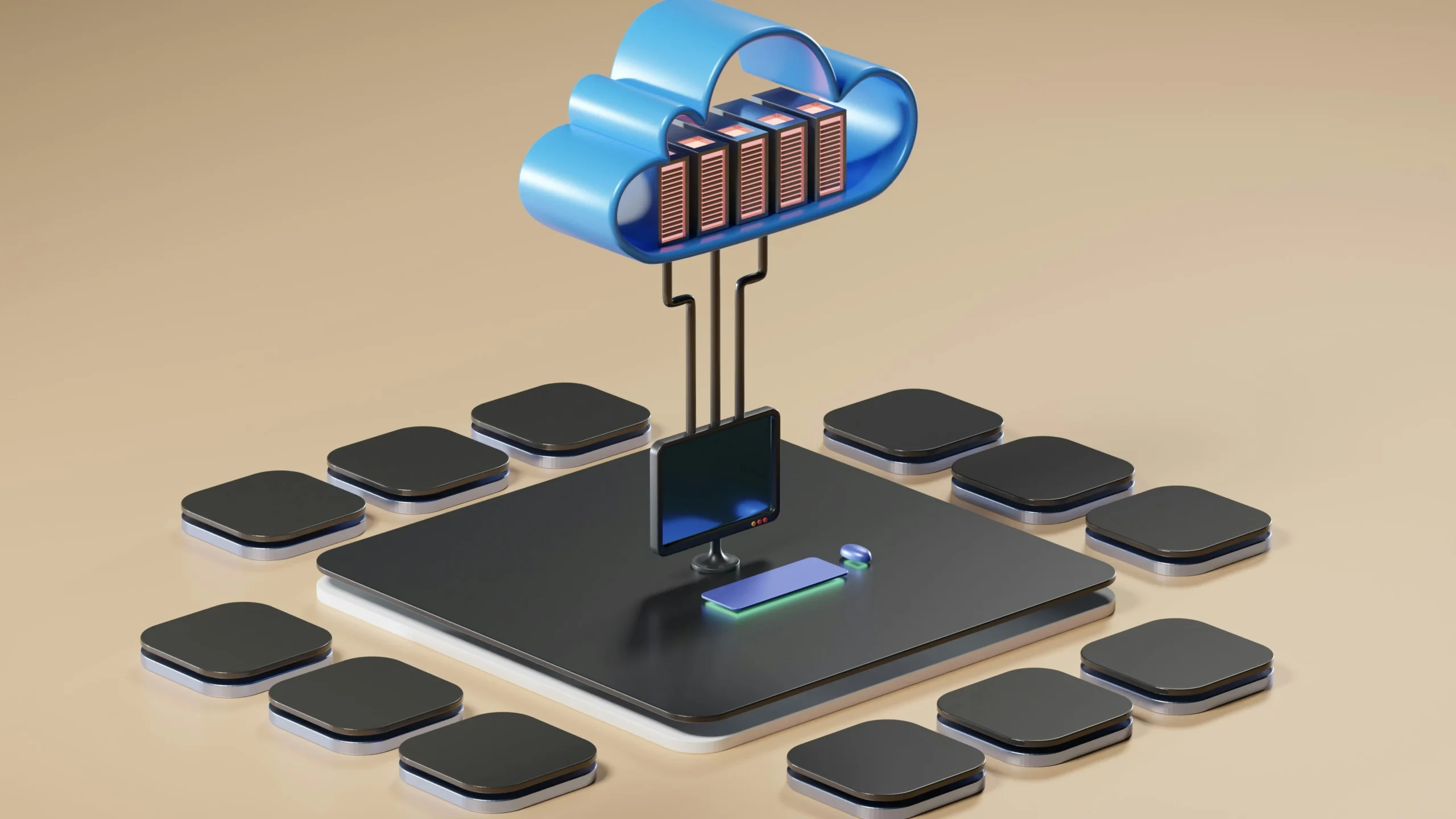Azure Solutions for Big Data Challenges: A Complete Overview
Author: Inza Khan
Organizations in various sectors rely on processing large amounts of data to make informed decisions and improve operations. However, handling raw data effectively is essential. Microsoft Azure offers a suite of tools designed to streamline analytics and extract valuable insights from big data. In this blog, we’ll explore Azure’s capabilities for big data analytics, from its scalable infrastructure to its advanced analytics toolkit.
Understanding Azure Big Data Analytics
Getting started with Azure big data analytics begins with a systematic approach to evaluating your needs and designing an appropriate architecture.
1. Evaluation:
Before going into technical details, take time to understand your business goals and data requirements:
- Align with Business Goals: Ensure that your big data strategy aligns with your organization’s overarching objectives.
- Define Data Requirements: Analyze the types and volumes of data you’ll be working with to inform your data ingestion and storage decisions.
- Streamline Data Ingestion: Choose the right data ingestion methods based on the characteristics of your data sources.
2. Architecture:
Once you have a clear understanding of your requirements, design an architecture that meets your needs:
- Take a Holistic Approach: Develop an architecture that integrates your business goals with technical considerations like scalability and resilience.
- Consider Hybrid Options: Evaluate whether a hybrid cloud approach, combining on-premises and cloud infrastructure, is appropriate for your organization.
- Prioritize Monitoring and Security: Incorporate monitoring and security measures, such as Azure Monitor and Azure Security Center, into your architecture.
3. Production:
Transitioning from design to implementation involves configuring your production environment and optimizing performance:
Select Azure Services: Choose the right combination of Azure services and data sources based on your architecture and goals.
- Optimize Performance: Use Azure monitoring tools to fine-tune your processes and ensure optimal performance.
- Ensure Security and Compliance: Implement security measures to protect your data and comply with regulations.
- Manage Costs: Monitor and optimize your cloud spending to stay within budget.
4. Cloud Services or Infrastructure Cost:
Finally, managing costs is essential to maximizing the return on your Azure investment:
- Optimize Cloud Spending: Continuously evaluate and optimize your cloud spending to get the most value from Azure.
- Implement Cost Controls: Implement measures to control and track your spending, such as setting budgets and allocating resources.
- Allocate Resources Wisely: Allocate resources based on your organization’s priorities to ensure efficient use of resources.
Microsoft Azure Tools for Big Data Analytics
Azure Data Lake Storage
Azure Data Lake Storage is a centralized repository for storing large volumes of structured, semi-structured, and unstructured data. It offers scalability and cost-effective storage.
Use in Big Data Analytics: Azure Data Lake Storage serves as the primary data lake for storing diverse data types and facilitates efficient data processing and analytics workflows.
Azure Data Factory
Azure Data Factory is an orchestration and automation tool for building data pipelines. It allows organizations to ingest, transform, and move data across various sources and destinations.
Use in Big Data Analytics: Azure Data Factory simplifies the development and management of complex data pipelines for big data processing and analytics.
Azure HDInsight
Azure HDInsight is a managed service by Azure for processing big data using open-source frameworks like Hadoop and Spark. It provides scalability, security, and monitoring features.
Use in Big Data Analytics: Azure HDInsight is suitable for running big data processing and analytics tasks on large datasets without needing to manage infrastructure.
Azure Databricks
Azure Databricks is a collaborative analytics platform based on Apache Spark. It helps build and deploy data pipelines and enables advanced analytics on large datasets.
Use in Big Data Analytics: Azure Databricks facilitates collaboration between data engineers, data scientists, and business analysts for processing and analyzing big data efficiently.
Azure Data Lake Analytics
Azure Data Lake Analytics is a service for processing large volumes of data stored in Azure Data Lake Store. It supports multiple programming languages like Python.
Use in Big Data Analytics: Azure Data Lake Analytics allows high-performance analytics on massive datasets, making it flexible for various analytical tasks.
Azure Synapse Analytics
Azure Synapse Analytics integrates big data and data warehousing capabilities. It enables running complex queries on petabyte-scale data with built-in security and compliance features.
Use in Big Data Analytics: Azure Synapse Analytics helps analyze large volumes of data from different sources, supporting advanced analytics for deriving actionable insights.
Azure Stream Analytics
Azure Stream Analytics is a service by Azure for analyzing and processing data in real time. It can handle large volumes of data, making it useful for applications like IoT, fraud detection, and social media analysis.
Use in Big Data Analytics: Azure Stream Analytics processes real-time data streams, allowing businesses to make quick decisions based on current data.
Power BI
Power BI is a business analytics service for creating visualizations, reports, and dashboards. It allows users to explore data insights and share them across the organization.
Use in Big Data Analytics: Power BI complements big data analytics by providing a user-friendly interface for visualizing and analyzing data insights derived from big data processing.
Azure Active Directory / Azure Security Center
Azure Active Directory (Azure AD) provides centralized identity and access management, while Azure Security Center offers security management and threat protection.
Use in Big Data Analytics: Azure AD and Azure Security Center ensure data security, access control, and compliance with regulatory requirements in big data analytics solutions.
Simplifying Big Data Solutions with Microsoft Azure
- Scalability and Flexibility: Azure’s scalability and flexibility are its core strengths. It handles large data volumes effortlessly, allowing you to scale resources up or down as needed. This ensures efficient performance while keeping costs in check, as you only pay for what you use.
- Integration with Other Azure Services: Azure seamlessly integrates with services like Azure Machine Learning, Azure IoT Hub, and Power BI, providing a comprehensive solution for data analysis, machine learning, and visualization.
- Machine Learning: Azure Machine Learning empowers organizations to build and deploy predictive models and algorithms, enhancing decision-making processes.
- Analytics Services: Services like Power BI enable easy data visualization and analysis, aiding in uncovering trends and patterns for informed decision-making.
- Security and Compliance: Azure ensures data security and compliance with features like identity management, encryption, and compliance with standards like HIPAA and GDPR.
- Cost-Effectiveness: Azure offers various pricing options, including pay-as-you-go and reserved instances, enabling you to choose the most economical model for your budget and usage patterns.
Conclusion
Microsoft Azure proves to be an asset for big data analytics, offering a range of practical tools and services to streamline data processing and extract meaningful insights. With Azure’s scalability, seamless integration with other services, and advanced analytics capabilities, organizations can effectively navigate the complexities of big data. From designing efficient architectures to optimizing performance and managing costs, Azure provides the necessary resources for success. With built-in security features and flexible pricing options, Azure empowers organizations to derive actionable insights from their data while ensuring compliance and cost-effectiveness.