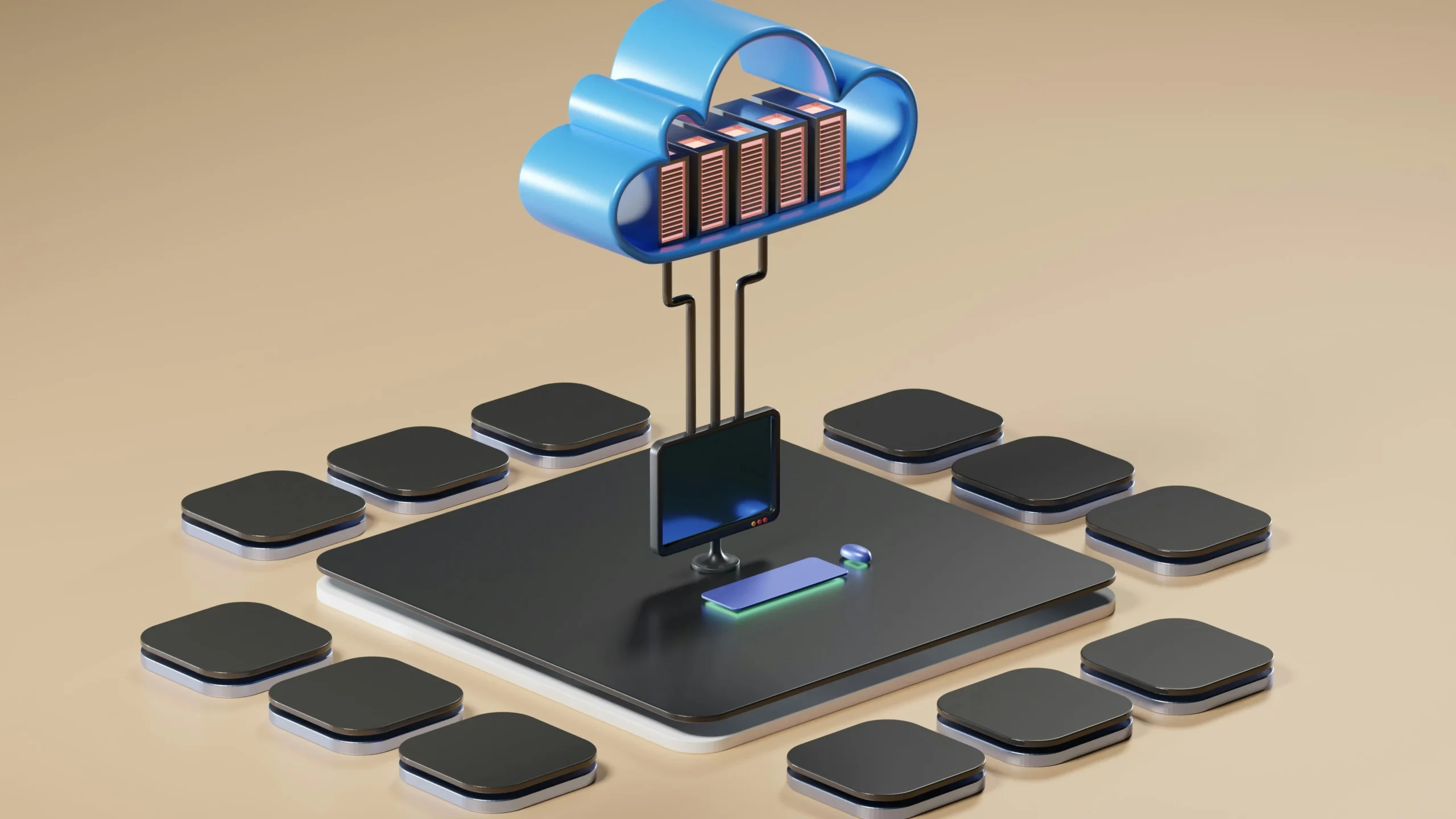Everything You Need to Know About AWS Microservices
Author: Inza Khan
13 June, 2024
The microservices architecture includes breaking down applications into smaller, autonomous services. AWS provides a range of services that streamline the creation, implementation, and oversight of microservices. AWS microservices consulting can guide you through these offerings, ensuring effective navigation of your options.
What is Microservices Architecture?
AWS Microservices architecture is a software development approach that structures an application as a collection of small, loosely coupled services. These services are designed to be modular, independently deployable, and focused on specific business capabilities. Unlike traditional monolithic architectures, where an entire application is developed as a single unit, microservices break down the application into smaller, manageable services that can be developed, deployed, and scaled independently.
Each service corresponds to a specific business capability and can be developed, deployed, and scaled independently. APIs (Application Programming Interfaces) serve as the front door to these microservices, acting as the entry point for application logic. Typically, RESTful web services API or GraphQL APIs are used. These APIs manage and process client calls, handling functions such as traffic management, request filtering, routing, caching, authentication, and authorization.
Implementing Microservices on AWS
Step 1: Design Your Microservices Architecture
1- Define Microservices Boundaries
Identify distinct business capabilities and decompose them into individual microservices. Each microservice should encapsulate a single business function and be responsible for its own data storage.
2- Choose Communication Protocols
Utilize APIs for communication between microservices. RESTful APIs are commonly used for synchronous communication, while event-driven architectures and message queues like Amazon SQS are used for asynchronous communication.
3- Decide on Data Management
Consider using separate databases for each microservice to maintain autonomy and scalability. Alternatively, some microservices may share databases depending on data access patterns and consistency requirements.
Step 2: Setup AWS Infrastructure
1- Create an AWS Account
Sign up for AWS and create your account. Navigate to the AWS Management Console to access all AWS services.
2- Set Up IAM Roles
Define Identity and Access Management (IAM) roles with the least privilege principle to grant microservices permissions to access other AWS services securely.
3- Create a Virtual Private Cloud (VPC)
Configure a VPC with public and private subnets to isolate your microservices network. Define security groups and network ACLs to control inbound and outbound traffic.
Step 3: Choose Deployment Strategy
1- Containerized Deployment
Amazon ECS: Deploy Docker containers on AWS-managed ECS clusters. Define task definitions, services, and load balancers for high availability and scalability.
Amazon EKS: Use Kubernetes to manage containerized applications on AWS. Create EKS clusters and deploy microservices using Kubernetes manifests.
2- Serverless Deployment
AWS Lambda: Deploy microservices as serverless functions, without managing servers. Define Lambda functions and trigger them using events from Amazon API Gateway or other AWS services.
Amazon API Gateway: Create RESTful or WebSocket APIs to expose Lambda functions or ECS services to external clients.
Step 4: Develop and Deploy Microservices
1- Develop Microservices
Write code for each microservice using your preferred programming language and framework. Package microservices into Docker containers or deploy as Lambda functions.
2- Define AWS Resources
Amazon ECS: Create ECS task definitions specifying Docker images, CPU, memory requirements, and container ports. Configure ECS services to manage tasks across multiple Availability Zones.
AWS Lambda: Define Lambda functions, configure triggers (such as HTTP requests via API Gateway or events from other AWS services), and set up function concurrency and timeouts.
Step 5: Implement CI/CD Pipeline
1- Set Up CodePipeline
Create an AWS CodePipeline to automate the build, test, and deployment of microservices. Define source (e.g., GitHub or AWS CodeCommit), build (e.g., AWS CodeBuild), and deployment (e.g., AWS CodeDeploy) stages.
2- Integrate CodeDeploy
Automate deployments to ECS clusters or Lambda functions using AWS CodeDeploy. Define deployment configurations, application revisions, and deployment groups to manage application updates.
Step 6: Monitoring and Scaling
1- Monitor with CloudWatch
Set up Amazon CloudWatch to monitor microservices performance. Create CloudWatch alarms to notify you of potential issues and visualize metrics using CloudWatch Dashboards.
2- Scale Microservices
Configure auto-scaling for ECS services and Lambda functions based on CPU utilization, memory usage, or custom metrics. Use Application Auto Scaling to manage scaling policies automatically.
At this point, your microservices in AWS are built, deployed, scaled, and hopefully are performing well. To ensure they remain robust and highly efficient with time, you should stick to the best practices laid out by AWS for microservices. Also, keep an eye on new technologies and trends in microservices and AWS to ensure your architecture remains competitive, adaptable, and aligned with the latest industry advancements.
Use Cases of AWS Microservices
- Machine Learning Applications: Microservices architecture is well-suited for building machine learning pipelines that require multiple independent steps, such as data preprocessing, model training, and inference.
- Big Data Processing: Microservices can be used to build scalable and efficient data pipelines for processing and analyzing large volumes of data, using services like Amazon EMR and Amazon Kinesis.
- CPU or RAM-Intensive Applications: Services that require intensive CPU or RAM resources can be independently scaled using AWS Lambda, Amazon ECS, or Amazon EKS based on workload demands.
- Web and Mobile Applications: Microservices are ideal for modern web and mobile applications that require agility, scalability, and the ability to rapidly iterate on specific features or functionalities.
Conclusion
Partner with Xorbix Technologies today to transform your application development process with AWS microservices. With our deep expertise in cloud architecture and AWS services, we guide you through every step, from designing your microservices architecture and setting up your AWS infrastructure to deploying and managing your microservices.
Our team ensures your applications are built for optimal performance and scalability, specializing in AWS Lambda, Amazon ECS, Amazon EKS, and other services to meet your unique business needs. Whether you’re building machine learning applications, processing big data, or scaling CPU-intensive workloads, Xorbix delivers the expertise and support to design and deploy cloud-based microservices that drive innovation and growth.