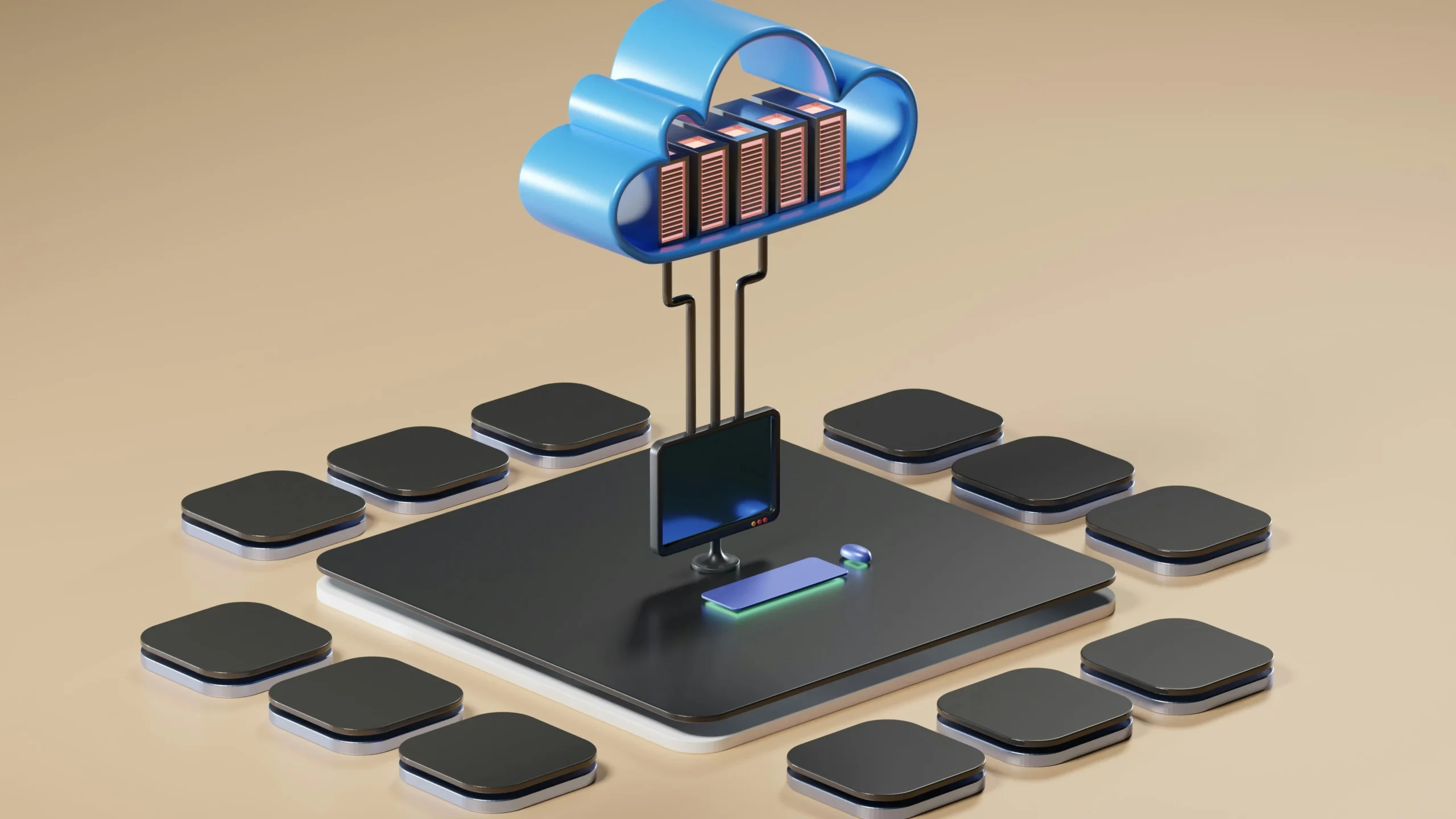Advanced Techniques for Optimizing Cloud Data Workflows with Databricks Lakehouse
Author: Tim Connolley
14 Feb, 2025
In today’s world where data is the organization’s core, optimizing cloud data workflows is paramount. The Databricks Lakehouse architecture stands out as a strong solution that merges the capabilities of data lakes and data warehouses, allowing for seamless data management and analytics. This blog delves into the intricacies of optimizing cloud data workflows with Databricks Lakehouse while highlighting the essential role of Xorbix Technologies in this transformative process.

Optimizing Cloud Data Workflows
Databricks has emerged as a powerful platform for optimizing cloud data workflows, providing organizations with the tools to streamline data ingestion, transformation, storage, and analytics. By leveraging its unified Lakehouse architecture, built-in optimization features, and advanced orchestration capabilities, Databricks enables businesses to overcome common workflow challenges such as scalability, resource management, cost efficiency, and complexity. Below, we explore how Databricks specifically addresses these challenges and enhances cloud data workflows.
Strategies for Optimizing Cloud Data Workflows wit Databricks Lakehouse
1. Automation of Repetitive Tasks
Automating repetitive tasks is one of the most effective ways to optimize cloud workflows. Automation reduces manual intervention, minimizes human error, and accelerates time-to-insight.
- Workflow Automation Tools: Platforms like Apache Airflow and Luigi enable orchestration and scheduling of complex workflows across distributed environments.
- Serverless Computing: Services such as AWS Lambda or Azure Functions allow developers to focus on logic while the infrastructure scales automatically based on demand.
2. Containerization and Orchestration
Containerization packages applications with all their dependencies into isolated units that can run consistently across different environments. Orchestration tools like Kubernetes further enhance this by automating deployment, scaling, and management of containerized applications.
- Benefits:
- Portability across cloud platforms.
- Faster deployment cycles.
- Reduced resource consumption compared to virtual machines.
Cross-Cloud Container Orchestration
Cross-cloud container orchestration ensures that containerized applications can run seamlessly across multiple cloud providers (e.g., AWS, Azure). This approach enhances reliability and avoids vendor lock-in.
3. Automating ETL Processes
Databricks simplifies ETL (Extract, Transform, Load) processes by combining its strong compute capabilities with automation tools like Delta Live Tables (DLT). DLT allows users to define declarative ETL pipelines that automatically manage dependencies and ensure data quality.
4. Parallel Processing with Apache Spark
Databricks builds on Apache Spark to enable parallel processing of large datasets across clusters. This is particularly useful for machine learning workflows or batch analytics tasks where massive amounts of data need to be processed simultaneously.
5. Dynamic Resource Allocation
Dynamic resource allocation ensures that computational resources are provisioned based on real-time workload demands. In Databricks Lakehouse, this is achieved through:
- Auto-scaling Clusters: Automatically adjusts the number of nodes based on workload.
- Job Clusters: Temporary clusters created specifically for scheduled jobs, ensuring cost efficiency.
6. Caching and Data Pruning
Databricks improves workflow performance through caching frequently accessed datasets in memory and pruning unnecessary data during queries using Delta Lake’s indexing features.
7. AI-Driven Workflow Optimization
Databricks integrates seamlessly with MLflow for managing the lifecycle of machine learning models. AI-driven optimization techniques include:
- Predicting workload spikes using historical patterns.
- Automating hyperparameter tuning for machine learning models.
- Detecting anomalies in real-time to prevent workflow failures.
Monitoring and Observability with Databricks Lakehouse
Effective monitoring is critical for optimizing workflows in production environments. Lakehouse provides strong observability tools:
- Real-Time Monitoring: Gain visibility into each task running within a workflow.
- Historical Logs: Access detailed logs for debugging and performance analysis.
- Alerts and Notifications: Receive alerts via email or Slack when issues arise during workflow execution.
With these capabilities, organizations can proactively identify bottlenecks and optimize configurations to ensure consistent performance.
The Architecture of Databricks Lakehouse
The Databricks Lakehouse architecture is a cutting-edge solution designed to efficiently manage diverse workloads, leveraging the powerful capabilities of Apache Spark and Delta Lake. This architecture merges the best features of data lakes and data warehouses, providing a unified platform for data management, analytics, and artificial intelligence (AI).
Unified Data Platform
At its core, the Lakehouse serves as a unified platform that accommodates both structured and unstructured data. This integration is achieved through several critical components:
- Delta Lake
Delta Lake is an open-source storage layer that enhances Apache Spark by introducing ACID (Atomicity, Consistency, Isolation and Durability) transactions to big data workloads. This capability ensures data integrity and reliability during concurrent operations. Key features of Delta Lake include:
Time Travel:
Users can query historical versions of data, allowing for easy rollback and auditing of changes over time.
Schema Enforcement:
Delta Lake enforces schema on write, ensuring that data adheres to defined formats and types.
- Data Warehousing Capabilities
The integration with SQL analytics empowers users to execute complex queries across large datasets without the need for separate ETL (Extract, Transform, Load) processes. This capability enables organizations to perform ad-hoc analysis directly on their data lake and utilize familiar SQL syntax for querying, making it accessible to a broader range of users.
Implementing Advanced Workflows with Databricks Workflows
The orchestration capabilities provided by Databricks Workflows empower organizations to automate complex processes, including ETL (Extract, Transform, Load) operations, machine learning model training, and various data processing tasks. This advanced orchestration service integrates seamlessly with the Databricks Data Intelligence Platform, allowing data teams to efficiently manage their workflows and enhance productivity.
Advantages of Using Databricks Workflows
Declarative Workflow Management
One of the standout features of Databricks Workflows is its declarative workflow management. Users can define workflows using notebooks or SQL commands, which simplifies the creation and management of complex data pipelines. This approach allows for:
- Intuitive Design: Users can visually design workflows by linking tasks in a straightforward manner, making it easier to understand the overall process.
- Reduced Complexity: By using high-level abstractions, users can focus on the logic of their workflows without getting bogged down by intricate coding details.
For example, a Xorbix data engineer can create a workflow that extracts data from multiple sources, transforms it into a usable format, and loads it into a data warehouse, all defined in a single notebook.
Task Dependencies Management
Databricks Workflows automatically manages task dependencies, ensuring that tasks are executed in the correct order based on upstream dependencies. This feature is crucial for maintaining the integrity of complex workflows where certain tasks rely on the output of others. Key benefits include:
- Automatic Execution Order: The workflow engine intelligently determines the execution sequence based on dependencies, eliminating manual intervention.
- Error Handling: If a task fails, downstream tasks can be automatically skipped or retried based on predefined conditions, allowing for more resilient workflows.
This capability is particularly useful in scenarios where data must be processed in stages, such as first cleaning the data before performing any analysis.
Integration with MLflow
Seamless integration with MLflow enhances Databricks Workflows by allowing teams to track experiments, manage models, and deploy them directly within their workflows.
Enhanced Features in Databricks Workflows
Recent updates to Databricks Workflows have introduced several enhancements aimed at improving reliability, scalability, and ease of use. Some notable features include:
Data-Driven Triggers:
These triggers ensure that jobs are initiated precisely when new data becomes available. For instance, workflows can be configured to run only when new files arrive or when tables are updated.
AI-Assisted Workflow Creation:
The introduction of AI-powered tools simplifies scheduling and debugging processes. Users can generate cron syntax through plain language inputs and receive real-time assistance for troubleshooting errors during job execution.
Support for Up to 1,000 Tasks per Job:
As workflows grow in complexity, Databricks now supports up to 1,000 tasks within a single job. This scalability allows organizations to orchestrate intricate data pipelines without limitations.
Enhanced SQL Integration:
Users can now leverage results from one SQL task in subsequent tasks, enabling dynamic and adaptive workflows where outputs influence subsequent logic.
Deep Monitoring and Observability:
Full integration with the Data Intelligence Platform provides enhanced observability over each task running in every workflow. Users receive notifications for failures via email or messaging platforms.
Enhancing Data Governance with Unity Catalog
The introduction of Databricks Unity Catalog addresses critical challenges in data governance within the Lakehouse architecture. It provides a centralized governance solution for managing access control across all data assets.
Key Features of Unity Catalog
| Feature | Description |
| Fine-Grained Access Control | Unity Catalog supports row-level security and column-level permissions, ensuring that sensitive information is only accessible to authorized users. |
| Comprehensive Audit Logging | Organizations can maintain compliance with regulatory requirements through detailed audit logs that track all access and modifications to data assets. |
| Cross-Workspace Sharing | Unity Catalog facilitates secure sharing of datasets across different workspaces within an organization, enhancing collaboration while maintaining security protocols. |
Xorbix Technologies leverages Unity Catalog to help businesses implement strong governance frameworks that maximize their data utility while minimizing risks.
The Role of Xorbix Technologies in Cloud Data Optimization
Xorbix Technologies specializes in optimizing cloud data workflows by providing tailored solutions that leverage the full potential of Databricks Lakehouse. Our expertise in cloud migration services and cloud application modernization ensures organizations can transition smoothly to this advanced environment.
Benefits of Partnering with Xorbix Technologies
- Custom Solutions Development: We develop bespoke solutions that align with specific business requirements, ensuring optimal use of Databricks features like Delta Lake and Unity Catalog.
- Expert Consultation: With a strong background in cloud managed services, we offer expert guidance throughout the migration process, minimizing risks associated with cloud transitions.
- Ongoing Optimization Support: Post-migration, we provide continuous support to help organizations fine-tune their workflows and leverage new features from Databricks.
Conclusion
Optimizing cloud data workflows using the Databricks Lakehouse architecture presents significant opportunities for organizations aiming to enhance operational efficiency through advanced analytics and machine learning capabilities. By partnering with experts like Xorbix Technologies, businesses can navigate this complex landscape effectively while leveraging cutting-edge tools such as Unity Catalog and MLflow.
For tailored solutions that elevate your cloud strategy and maximize your investment in Databricks technology, consider Xorbix Technologies as your trusted partner in digital transformation.
Learn more about our related services here: