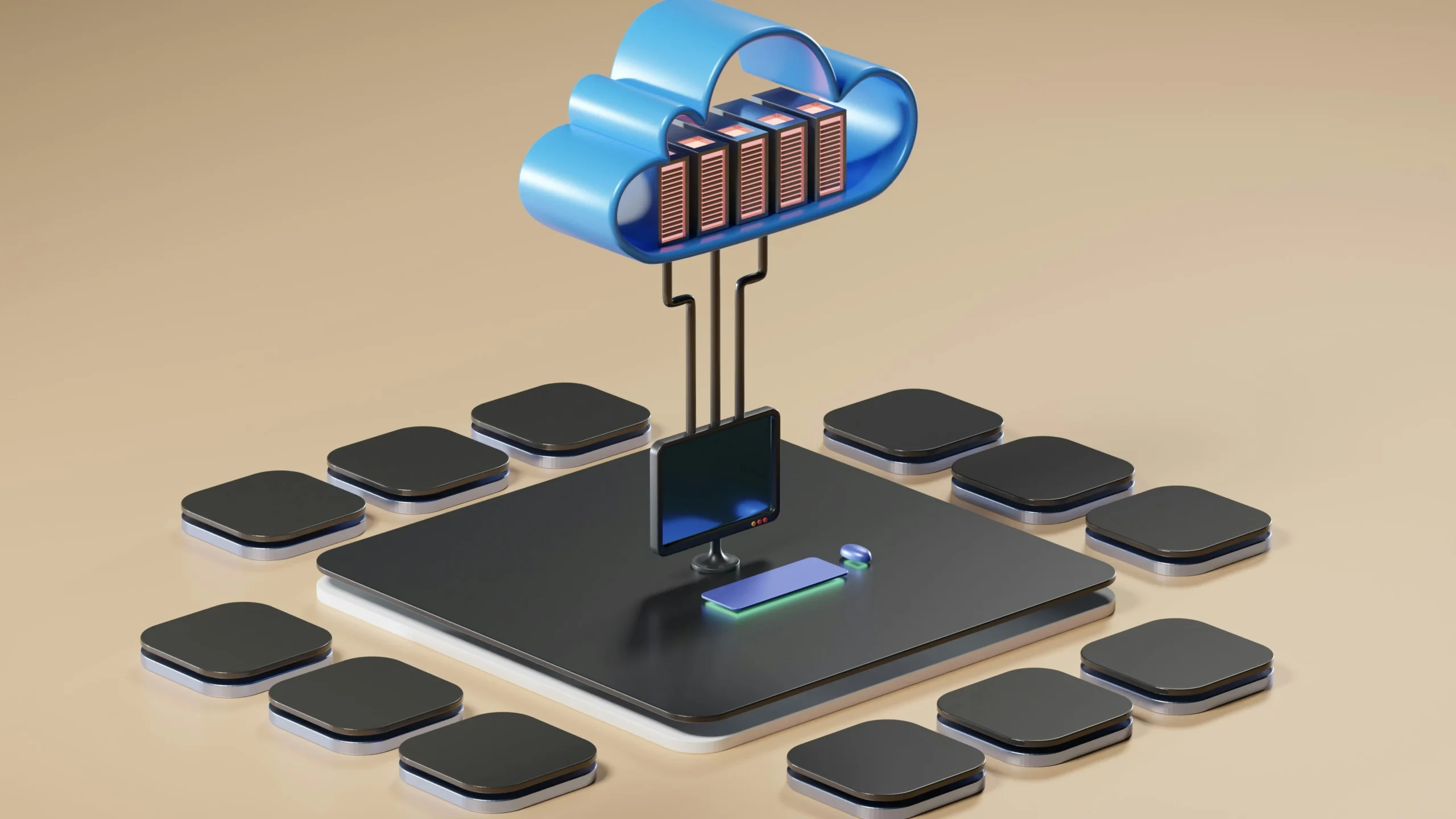From Bottlenecks to Breakthroughs in Databricks Notebooks
Author: Inza Khan
30 July, 2024
Databricks has established itself as a cornerstone platform for data engineering, data science, and machine learning. At the core of Databricks’ functionality are its interactive notebooks, which provide a collaborative environment for data professionals to write code, visualize data, and share insights. However, as with any complex data processing ecosystem, performance challenges can arise. This explores performance monitoring and troubleshooting in Databricks notebooks, offering a comprehensive guide for data professionals seeking to optimize their workflows.
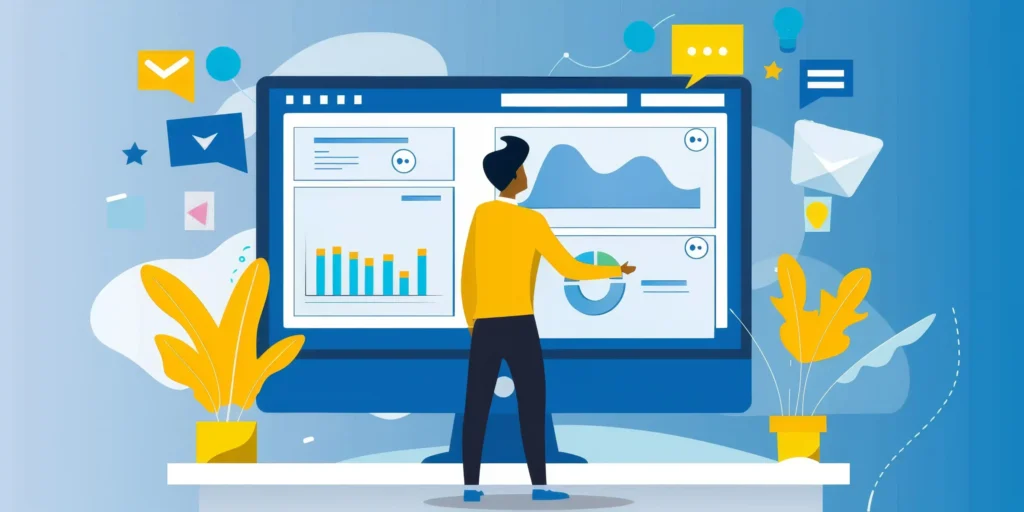
Understanding Databricks Architecture
To effectively monitor and troubleshoot performance in Databricks notebooks, it’s essential to have a solid grasp of the underlying architecture. Databricks operates on a distributed computing model, leveraging Apache Spark as its processing engine. Let’s break down the key components:
Cluster
A Databricks cluster is a set of computation resources and configurations on which your notebooks run. It’s essentially a managed Spark environment that can be scaled up or down based on your processing needs. Clusters can be configured for various workloads, from data engineering to machine learning tasks.
Driver Node
The driver node is the command center of your Spark application and notebook. It’s responsible for maintaining the overall state of the Spark application, responding to the user’s program or input, and analyzing, distributing, and scheduling work across the executor nodes. The driver node hosts the SparkContext, which represents the connection to the Spark cluster, and coordinates the execution of Spark jobs.
Worker Nodes
Worker nodes, also known as executor nodes, are the workhorses of the Databricks cluster. They receive tasks from the driver node, execute them, and return results. Each worker node hosts its own Java Virtual Machine (JVM), allowing for isolated and parallel execution of tasks. The number of worker nodes can be adjusted to scale the processing power of your cluster.
Spark UI
Spark UI is a web-based interface that provides a comprehensive view of your Spark application. It offers detailed information about Spark jobs, stages, tasks, storage, and environment, making it an invaluable tool for monitoring and debugging Spark applications running on Databricks.
Key Performance Metrics to Monitor
When working with Databricks notebooks, several critical metrics should be on your radar to ensure optimal performance:
1- Execution Time
This metric represents the total time taken for a cell or an entire notebook to complete execution. It’s a high-level indicator of overall performance and efficiency. Execution time can be affected by various factors, including data size, complexity of operations, resource allocation, and cluster configuration.
2- Memory Usage
Memory usage refers to the amount of RAM consumed by your Spark application. This metric is crucial because Spark operates primarily in-memory for faster data processing. Monitoring memory usage helps prevent out-of-memory errors and ensures efficient utilization of cluster resources. It includes both the memory used for caching data and for computation.
3- CPU Utilization
CPU utilization indicates the percentage of available CPU resources being used by your Spark jobs. High CPU utilization might indicate compute-intensive operations, while consistently low utilization could suggest that your jobs are I/O bound or that you’re over-provisioned in terms of compute resources.
4- I/O Operations
I/O operations metrics provide insights into the rate and volume of data being read from or written to disk or network storage. These metrics are particularly important for data-intensive tasks and can help identify bottlenecks in data retrieval or storage operations.
5- Spark Job Metrics
These include a range of more granular metrics specific to Spark operations, such as:
- Number of jobs, stages, and tasks.
- Task execution times.
- Shuffle read and write sizes.
- Serialization and deserialization times.
- Garbage collection (GC) time.
These metrics provide deep insights into the execution of your Spark applications and can help pinpoint specific areas for optimization.
Tools for Performance Monitoring
Databricks provides a suite of built-in tools for comprehensive performance monitoring:
Spark UI
Accessible through the cluster’s UI, Spark UI is a powerful tool that provides detailed information about Spark jobs, stages, and tasks. It offers insights into job execution, including DAG (Directed Acyclic Graph) visualization, which represents the logical execution plan of your Spark job. Spark UI also provides details on cache usage, executor allocation, and various time-based metrics for each stage and task.
Ganglia Metrics
Ganglia is an open-source monitoring system integrated into Databricks. It offers cluster-wide metrics on CPU, memory, and network usage. Ganglia provides a historical view of resource utilization, allowing you to identify trends and patterns in your cluster’s performance over time.
Driver Logs
Driver logs contain valuable information about your Spark application’s behavior, including warnings, errors, and other runtime information. These logs are crucial for debugging issues that may not be immediately apparent from high-level metrics.
Notebook Execution Time
Displayed at the bottom of each cell after execution, this simple yet effective metric gives you an immediate sense of how long individual operations are taking. It’s particularly useful for identifying unexpectedly slow operations within your notebook.
Common Performance Issues and Troubleshooting Techniques
Let’s explore some frequent performance bottlenecks and how to address them:
1- Slow Query Performance
Slow query performance is often one of the most noticeable issues in Databricks notebooks. It can manifest as queries taking longer than expected to complete or Spark jobs getting stuck in certain stages. Slow query performance can result from various factors:
Inefficient Query Plans: Spark’s Catalyst optimizer generates a logical and physical plan for each query. Sometimes, these plans may not be optimal, especially for complex queries.
Data Skew: When data is unevenly distributed across partitions, some executors may have significantly more work than others, leading to bottlenecks.
Insufficient Parallelism: If the degree of parallelism (number of partitions) is too low, it may not fully utilize the available cluster resources.
Suboptimal Join Strategies: Choosing the wrong join strategy (e.g., using a shuffle join when a broadcast join would be more efficient) can significantly impact performance.
Troubleshooting Approach
To address slow query performance:
- Analyze the query plan using Spark UI to identify the most time-consuming stages.
- Look for signs of data skew, such as certain tasks taking much longer than others within the same stage.
- Consider optimizing join operations, potentially using broadcast joins for smaller tables or repartitioning data for more even distribution.
- Adjust the number of partitions to increase parallelism if necessary.
2- Out of Memory Errors
Out of memory errors occur when the Spark application attempts to use more memory than is available, either on the driver or executor nodes. Memory issues in Spark can arise due to several reasons:
Large Data Caching: When too much data is cached in memory without proper management.
Memory-Intensive Operations: Operations like collect() or toPandas() that attempt to bring large datasets to the driver.
Incorrect Memory Allocation: Misconfiguration of memory settings for driver and executor nodes.
Memory Leaks: Accumulation of objects that are no longer needed but not released from memory.
Troubleshooting Approach
To resolve out of memory errors:
- Monitor memory usage using Ganglia metrics and Spark UI.
- Adjust memory allocation for driver and executor nodes if necessary.
- Optimize code to reduce memory usage, such as processing data in smaller chunks or using more memory-efficient operations.
- Implement proper caching strategies, only persisting necessary data and unpersisting when no longer needed.
3- Inefficient Use of Caching
While caching can significantly improve performance for iterative algorithms, inefficient use can lead to performance degradation. Caching in Spark allows frequently accessed data to be stored in memory, reducing the need for repeated computation or disk I/O. However, inefficient caching can lead to:
Memory Pressure: Over-caching can consume too much memory, leaving insufficient resources for computations.
Unnecessary Overhead: Caching infrequently used or easily recomputable data can introduce more overhead than benefit.
Cache Thrashing: When there’s not enough memory to cache all desired data, Spark may need to repeatedly cache and uncache data, leading to performance degradation.
Troubleshooting Approach
To optimize caching:
- Use Spark UI to monitor cache usage and hit ratios.
- Carefully select which DataFrames to cache, focusing on frequently accessed and computationally expensive datasets.
- Consider using different storage levels (e.g., memory only, memory, and disk) based on your specific needs and available resources.
- Unpersist cached data when it’s no longer needed to free up resources.
4- Suboptimal Shuffle Operations
Shuffle operations, which involve redistributing data across partitions, can be a major source of performance bottlenecks if not managed properly. Shuffles are necessary for certain operations like groupBy, join, and repartition. They can be expensive because they involve:
Disk I/O: Shuffle data is written to disk before being sent over the network.
Network Transfer: Data is transferred between nodes in the cluster.
Potential Data Skew: Uneven distribution of data after shuffling can lead to some executors doing more work than others.
Troubleshooting Approach
To optimize shuffle operations:
- Identify heavy shuffle operations using Spark UI.
- Reduce the amount of data being shuffled by filtering or aggregating data early in your pipeline.
- Adjust the number of shuffle partitions to balance between parallelism and overhead.
- Consider using techniques like salting to mitigate data skew in join operations.
Best Practices for Optimal Performance
To maintain optimal performance in Databricks notebooks, consider the following best practices:
1. Right-size Your Cluster
Ensure you have enough resources to handle your workload efficiently, but avoid over-provisioning, which can lead to unnecessary costs. Regularly review your cluster usage patterns and adjust accordingly.
2. Partition Your Data Wisely
Choose appropriate partition keys and sizes. Good partitioning can significantly improve query performance by enabling partition pruning and reducing shuffle operations.
3. Use Appropriate File Formats
Opt for columnar formats like Parquet for analytical workloads. These formats can significantly improve I/O performance and enable more efficient querying of large datasets.
4. Leverage Delta Lake
Utilize Delta Lake for better performance, ACID transactions, and improved data management capabilities. Delta Lake can help optimize your data lake operations and provide features like time travel and schema enforcement.
5. Monitor and Tune Regularly
Performance tuning is an ongoing process. Regularly monitor your notebook and cluster performance, and be prepared to adjust your code, configurations, or resources as your workloads evolve.
Conclusion
Performance monitoring and troubleshooting in Databricks notebooks is a detailed process that requires a solid understanding of Spark’s distributed computing, Databricks’ architecture, and your specific workloads.
Remember that performance tuning is an iterative process. Each optimization may reveal new bottlenecks or areas for improvement. Stay curious, keep experimenting, and always be ready to dive deep into the metrics and logs to uncover insights that can take your Databricks performance to the next level.
At Xorbix Technologies, we use our partnership with Databricks to provide specialized services in performance monitoring and troubleshooting. Our team is equipped to help you optimize your Databricks notebooks, addressing performance issues and ensuring efficient operations. With our support, you can effectively manage and scale your Databricks environment to meet your evolving data needs.
Read more on related topics: