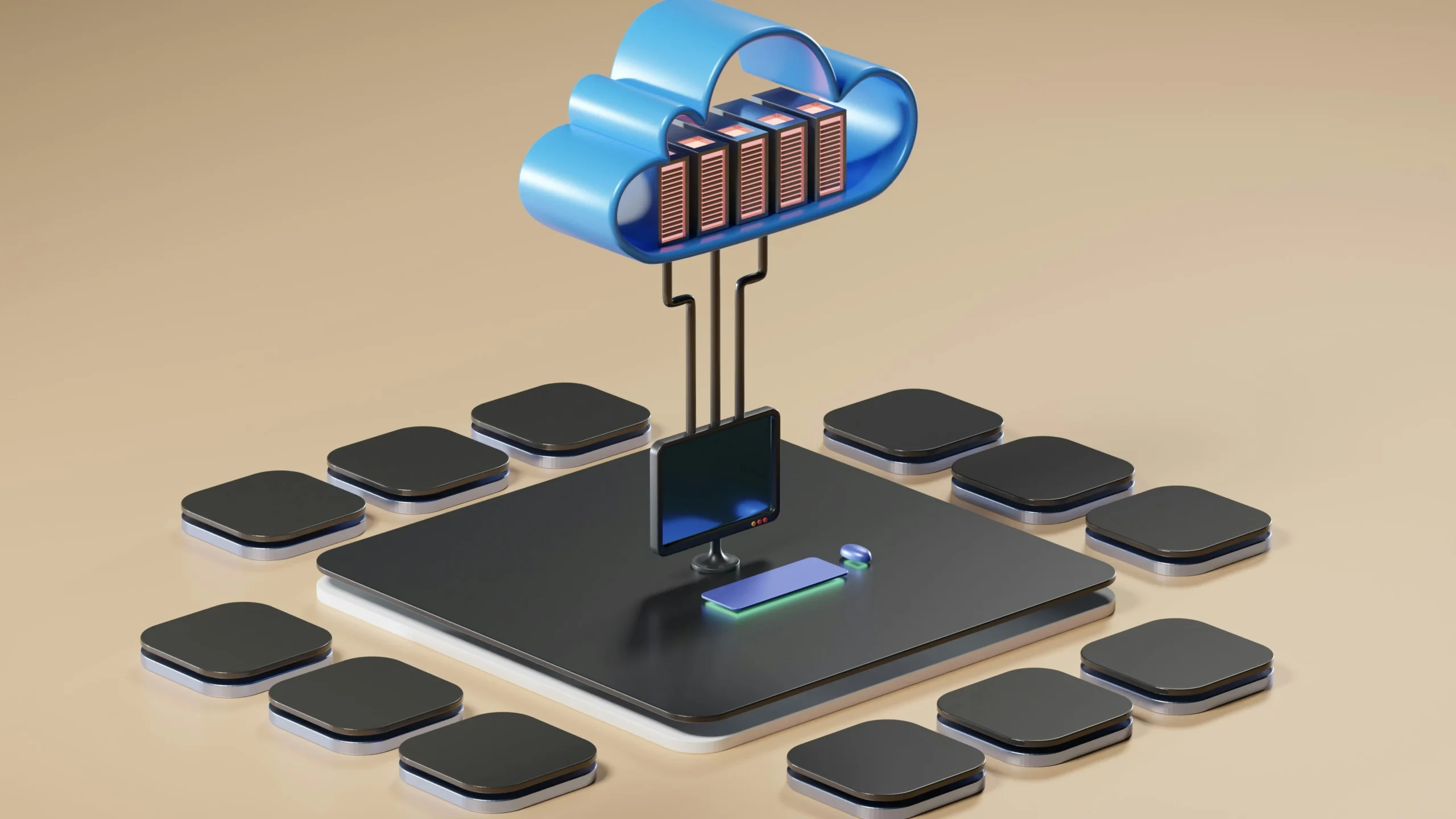The Future of Mobile Apps with OpenAI’s Capabilities
Author: Inza Khan
OpenAI is reshaping mobile app development with its array of powerful Natural Language Processing (NLP) models like ChatGPT, GPT-3, GPT-3.5, and GPT-4. These models enable apps to generate human-like texts and responses, even extracting content from images swiftly and efficiently.
Artificial intelligence is impacting the mobile app development industry, powering chatbots, IoT devices, and predictive analytics. OpenAI is at the forefront of this transformation, aiming not only for technological advancement but also for AI that serves humanity. With revenue projected to reach $1 billion by 2024, OpenAI’s impact on mobile app development is set to grow.
However, it’s important to understand the opportunities and challenges of using OpenAI in mobile app development.
Why Use OpenAI in Mobile App Development?
OpenAI is a valuable tool for developers considering its integration into mobile app development. It offers several benefits worth noting. Firstly, it provides advanced natural language processing (NLP) models, enabling apps to understand and generate text-based interactions like chatbot responses and social media post suggestions, enhancing user engagement.
Additionally, OpenAI’s ability to personalize experiences based on user behavior improves satisfaction and retention. Its speech recognition capabilities allow for hands-free operation and voice-based commands, enhancing accessibility. Moreover, OpenAI excels in sentiment analysis, helping businesses understand customer sentiment and make informed decisions. Overall, integrating OpenAI into mobile apps offers practical advantages for developers aiming to create intelligent and user-centric applications.
OpenAI Models for Mobile App Development
1. GPT (Generative Pre-trained Transformer)
GPT is an advanced language model designed for natural language processing (NLP). It’s trained with a massive amount of data and can generate human-like content. With the newest model having 1.76 trillion parameters, it’s highly effective in tasks like content creation, user interaction, and chatbots. GPT enables apps to understand and respond to user queries, offer personalized recommendations, and engage users in conversations.
2. Codex API
Codex is an AI model built on top of GPT, specialized in generating code from natural language inputs. It supports various programming languages like Python, JavaScript, SQL, and Swift. For mobile app developers, Codex streamlines coding tasks, including prototyping, debugging, and automation. By using Codex, developers can accelerate development processes, improve code quality, and innovate more efficiently.
3. DALL-E API
DALL-E is an AI model that generates images from textual descriptions. By understanding language and context, DALL-E creates realistic images based on written prompts. This model is valuable for apps requiring visual content, such as social media platforms or e-commerce apps. DALL-E empowers developers to produce high-quality visuals, including product thumbnails, personalized graphics, and user-generated content.
Advantages of Integrating OpenAI into App Development
1. Informed Decision-Making with Predictive Analysis
OpenAI’s predictive analysis tools help app owners understand user behavior and market trends, enabling informed decisions on future features and monetization strategies.
2. Faster Development with Reduced Costs
OpenAI’s pre-trained models speed up development, cutting time-to-market and costs, and allowing developers to focus resources on core business areas.
3. Enhanced User Experience through Natural Language Processing (NLP)
By integrating NLP models, apps can understand and respond to user inputs accurately, leading to more intuitive and personalized experiences.
4. Efficient Automation of Repetitive Tasks
OpenAI automates tasks like data entry and customer support, saving time and reducing errors, improving operational efficiency.
5. Minimized Errors for Reliable Performance
OpenAI’s error-minimization capabilities review code and user inputs, fixing problems before they affect user experience, and enhancing app reliability.
6. Advanced Security Measures for Data Protection
OpenAI provides advanced security measures to protect apps and user data, detecting and mitigating potential threats in real time.
7. Automated Customer Support for Seamless Assistance
OpenAI-powered chat-bots offer 24/7 support, providing instant and accurate responses to user inquiries, and improving user satisfaction.
8. Tailored User Experiences through Customization
OpenAI enables app customization based on user behavior and preferences, driving engagement and long-term success.
9. Integration of Image and Speech Recognition
OpenAI’s technology enables image and speech recognition features, enhancing app accessibility and usability.
10. Easy Integration for Developer Convenience
OpenAI’s developer-friendly interface simplifies integration, allowing developers to enhance app performance without specialized expertise.
Disadvantages of Integrating OpenAI into Mobile App Development
1. Lack of Transparency and Ethical Concerns
OpenAI algorithms are often opaque, raising concerns about transparency and ethical considerations such as fairness and bias mitigation.
2. Integration Complexity
Integrating OpenAI into mobile apps can be complex and time-consuming, requiring a solid understanding of AI principles and programming languages.
3. Dependency Risks
Relying heavily on OpenAI exposes mobile apps to dependency risks, as changes in OpenAI’s policies or support could affect app functionality.
4. Limited Availability and High Cost
Accessing OpenAI may be limited due to its availability and high computational requirements, making it costly for some developers.
5. Privacy Concerns
By default, the OpenAI APIs will log, collect, and train upon all data entering and leaving their systems. The Azure OpenAI API allows certain privacy-centric fields (healthcare, legal, etc.) to disable this monitoring, but it is a lengthy process.
A Practical Guide to Using OpenAI APIs in Mobile App Development
If you’re considering using OpenAI APIs in your app development process, here’s a guide to help you get started:
Step 1: Define Your App’s Objectives and Identify Problems to Solve
Start by clearly defining the goals of your AI app and identifying the specific problems you aim to address. Whether it’s improving customer support with a chatbot or enhancing image recognition features, understanding your app’s purpose will guide your choice of OpenAI API and development approach.
Step 2: Conduct Competitive Analysis
Research and analyze similar solutions in the market to gain insights into competitors’ offerings, pricing models, and user feedback. This analysis will help you identify opportunities to differentiate your app and refine your ideas based on user needs and preferences.
Step 3: Identify Key Features and Functionalities
Based on your app’s goals and competitive analysis, determine the features and functionalities you want to incorporate. OpenAI offers a variety of APIs, such as language generation and image recognition, so choose the ones that best align with your app objectives and user requirements.
Step 4: Create an Account on OpenAI and Begin Development
Sign up for an account on OpenAI’s website and select the appropriate plan for your project. Set up your development environment by installing necessary libraries and integrating API credentials securely. Consider seeking assistance from experienced developers or AI specialists to ensure smooth implementation.
Step 5: Test Your AI App
Thoroughly test your AI app to ensure it functions as intended, is accurate, and performs well. Conduct quality assurance testing to identify and address any bugs or issues before moving forward. User feedback is valuable for refining and improving the app based on real-world usage. An additional form of testing, called red team testing, will be beneficial to understand how your app behaves when users try to push the model to extremes.
Step 6: Deploy Your AI App and Continuously Improve
Once testing is complete and you’re satisfied with the app’s performance, deploy it to a production environment. Monitor user feedback and analytics to identify areas for improvement and iterate on the app to enhance functionality and user experience over time.
Conclusion
OpenAI is influencing mobile app development with its range of powerful Natural Language Processing (NLP) models. These models enable apps to generate human-like text and responses, and even extract content from images quickly. Despite the advantages, integrating OpenAI into app development comes with challenges such as transparency issues, integration complexity, dependency risks, and accessibility barriers. For developers looking to incorporate OpenAI APIs, a practical guide can help navigate the process efficiently. By using OpenAI responsibly and strategically, developers can harness its capabilities to create intelligent and user-friendly mobile apps.