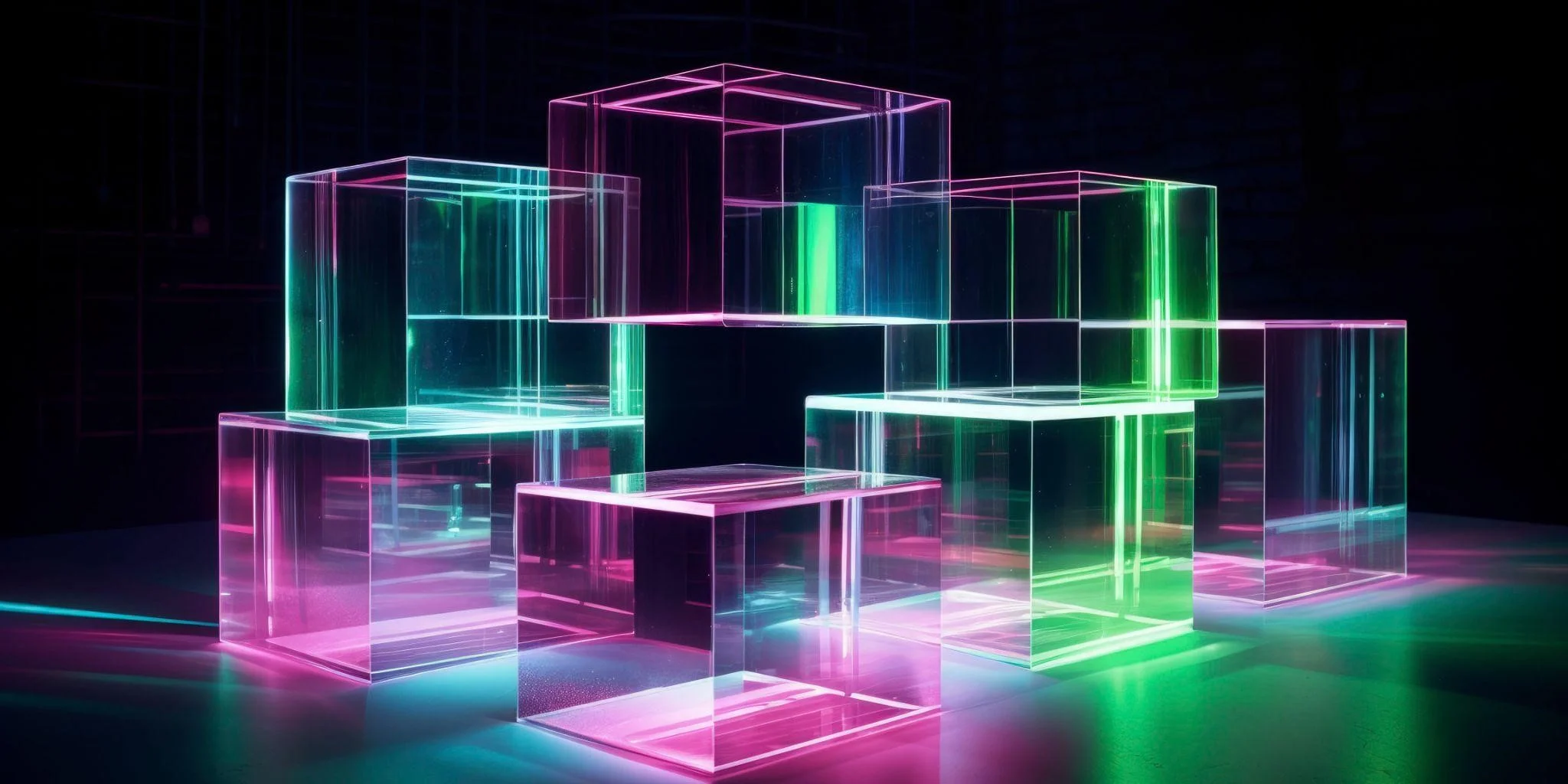OpenAI API: Integration Strategies and Best Practices
Author: Inza Khan
OpenAI and ChatGPT have become widely recognized terms, captivating audiences globally with their applications in Artificial Intelligence. Established in 2015, OpenAI is a leading AI research organization known for its creation of the GPT (Generative Pre-trained Transformer) series, including models like GPT-3.5 and GPT-4. These models have transformed natural language processing, offering remarkable text-generation capabilities.
Central to OpenAI’s offerings is the OpenAI API, an interface enabling the integration of OpenAI models into diverse applications and business processes. With the OpenAI API, developers gain access to powerful AI capabilities. In this blog, we’ll explore OpenAI API integration, dissecting the steps involved in leveraging ChatGPT models through OpenAI APIs. In this blog, we’ll explore the OpenAI API, its text completion and generation capabilities, and various models like GPT-4 and DALL-E. Additionally, we’ll provide a step-by-step guide to OpenAI API integration, covering account creation, API key generation, test calls, and best practices for optimal performance.
What is OpenAI API?
OpenAI API is a cloud interface hosted on Microsoft Azure, giving users access to pre-trained AI models like DALL-E, Codex, and GPT-3. These models offer advanced AI capabilities across various English language tasks. Unlike other AI systems with specific use cases, OpenAI API provides a versatile platform suitable for many applications.
Key Features and Applications
- Versatility Across Programming Languages: OpenAI API works with any programming language, allowing developers to use it for tasks like semantic search, content generation, translation, and sentiment analysis.
- Text Completion and Generation: Developers can provide a text prompt to the API to get text completions that match the given pattern. This feature is useful for dynamic content generation and can be adapted to various applications.
- Programmability and Adaptability: OpenAI API can be trained by providing examples of desired behavior. This makes it suitable for both simple and complex tasks, adapting to different scenarios as needed.
OpenAI API Models
The OpenAI API is backed by various models with different capabilities and price points. Users can also customize these models for specific needs through a process called fine-tuning.
- GPT-4 and GPT-4 Turbo: These models build upon GPT-3.5, offering improved understanding and generation of both natural language and code.
- GPT-3.5 Turbo: Like GPT-4, these models enhance the capabilities of GPT-3.5 in understanding and generating natural language or code.
- DALL·E: This model generates and edits images based on natural language prompts.
- TTS (Text-to-Speech): Converts text into spoken audio with a natural sound, useful for voice assistants and accessibility tools.
- Whisper: Converts audio into text accurately, facilitating tasks like transcription and speech translation.
- Embeddings: These models convert text into numerical forms for advanced text analysis and comparison.
- Moderation: A specialized model for detecting potentially sensitive or unsafe text, aiding content moderation.
- GPT base: Models capable of understanding and generating natural language or code, serving as a foundation for various AI applications.
OpenAI API Integration: A Step-by-Step Guide
Integrating the OpenAI API into your projects is a straightforward process. Here’s a step-by-step guide to help you get started:
1. Create an OpenAI Account:
If you don’t have an OpenAI account yet, you need to sign up on the OpenAI website. You can install the OpenAI package using pip for Python development or npm for Node.js. Once registered, you’ll receive a verification link via email. Click on the link to verify your email address, then log in to your OpenAI account dashboard using your email and password.
2. Generate the OpenAI API Key:
After logging in to your OpenAI account, you’ll find your initials and profile icon at the top-right corner of the dashboard. Click on your name to reveal a dropdown menu, then select the ‘View API keys’ option. In the window that appears, click on ‘Create new secret key’ if you don’t have an API key yet. Save the newly generated API key as you won’t be able to access it again once the window closes.
3. Make a Test Call with the OpenAI API Key:
With your API key generated, it’s time to make a test call to the OpenAI API using a server-side programming language like JavaScript (Node.js) or Python. Authenticate your API key and make a simple text request to your chosen model endpoints to retrieve specific model details.
4. Present Data in a User-Friendly Interface:
Once you’ve successfully authenticated your API key and made test calls, it’s essential to present the data in a visually appealing user interface. Ensure your application is user-friendly and ready for real-world use.
Best Practices for OpenAI API Integration
Here are some simple best practices to follow when integrating the OpenAI API:
- Secure Your API Key: Keep your API key safe to protect your application and data. Avoid putting it directly into your code. Instead, store it as an environment variable for better security. This makes it easier to manage, especially in team settings where key updates might be needed.
- Efficiently Use Token Limits Through Batching: Batching helps you make the most out of the API’s capabilities. Instead of sending separate requests for each task, group them into one request. This helps you stay within the API’s limits and saves on costs by processing more tasks in each request.
- Understand the Pricing Structure: The API operates on a pay-per-use model, where you’re charged for every 1,000 tokens processed. Tokens represent units of text, roughly equivalent to 750 words. Familiarize yourself with the pricing for different models and take advantage of the $5 free credit when you sign up.
- Opt for the Latest Models: OpenAI regularly updates its models with improvements. Consider using the latest versions available for better performance, even if they come with slightly higher costs. Experiment with different models to find the one that best fits your needs while balancing cost and performance.
Conclusion
OpenAI API integration offers a practical solution for incorporating advanced AI capabilities into various applications and business processes. Through models like GPT-4, DALL·E, and Whisper, developers can enhance text completion, image generation, and speech recognition. Our guide provides clear steps for integration, from account creation to implementing best practices for efficient usage. By following these guidelines and staying updated on the latest models and pricing, users can fully utilize the power of AI in their projects.