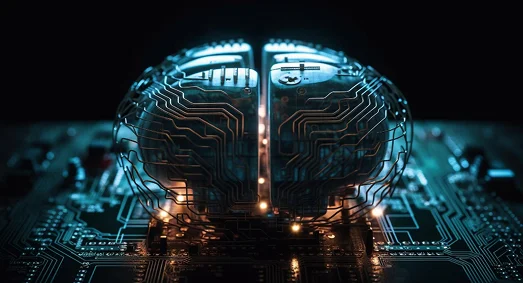Crafting User-Friendly BI Dashboards: Top Strategies
Author: Inza Khan
Business Intelligence (BI) dashboards help monitor business performance, track industry trends, and identify new opportunities, leading to better decision-making based on data. However, the effectiveness of these dashboards depends on their design. A well-designed BI dashboard presents key data points and performance indicators in an easy-to-understand format. It allows users to interact with the data, even if they lack specialized skills.
For example, users can analyze sales data to find weak points in the sales cycle or understand factors contributing to the success of a product launch. But for these benefits to be realized, dashboard design tools must be user-friendly. If the dashboard is difficult to navigate or use, it won’t be adopted into everyday workflows, and the organization won’t fully benefit from real-time data analysis. In this blog, we’ll discuss practical tips for designing user-friendly BI dashboards that maximize usability.
10 Best Practices for Effective BI Dashboard Visualizations
1. Adopt Web-Based BI Dashboards
Using the Web for BI dashboards is essential for maintaining data governance and reliability. The Web serves as a central hub for trusted data, providing real-time insights for making quick decisions. Web-based dashboards also enable instant collaboration, allowing stakeholders to share insights and take prompt action. Like other business operations moving online for efficiency, BI dashboards should leverage the Web’s accessibility and flexibility, whether hosted on-premise or in the cloud.
2. Choose the Right Visualizations
It is important not to prioritize flashy dashboards over informative ones. While it’s common to see a variety of visualizations like bar charts and scatter plots, the focus should be on providing insights that aid decision-making. For example, a simple Key Performance Indicator (KPI) dashboard can convey a lot of information by grouping related data and showing weekly performance trends. Even basic tables can be improved by organizing data logically, refining labels, and using conditional formatting for clarity.
3. Focus on Design Elements
In BI dashboard design, layout, colors, labels, and other design elements play an important role in user engagement and understanding. The strategic use of colors is essential, as incorrect choices can disrupt visualization coherence and lead to misinterpretation. If you have the desire to add vibrant colors, then there should be a balance to avoid confusion. Simplifying designs and focusing on conveying ideas effectively rather than incorporating unnecessary graphics is key to enhancing user comprehension. Additionally, attention to detail in elements such as titles, labels, and whitespace allocation further contributes to the clarity and usability of BI dashboards.
4. Improving User Experience
The effectiveness of dashboard visualizations relies on the user experience. Differences in how data is presented and analyzed can greatly affect its utility within a dashboard. For instance, users often start by looking for specific answers, so dashboards should provide immediate insights along with broader trends and drill-down analysis options. Different teams should be allowed to customize dashboards to their specific needs and address the challenge of serving multiple user groups effectively.
5. Focus on Relevance and Clarity
It is easy to overwhelm users with too much data on dashboards, leading to analysis paralysis. To avoid this, it’s essential to focus on showing only the most relevant Key Performance Indicators (KPIs), especially for executives. By understanding what users need and designing dashboards accordingly, companies can ensure that users get the insights they need without feeling overwhelmed. Streamlining BI dashboard visualizations to provide clear and essential information enhances user experience and helps users make informed decisions.
6. Avoiding Clutter
It is common to overload dashboards with information, but this can be counterproductive as the main goal is effective communication. A good BI dashboard should allow users to find relevant information within 5 seconds; if they can’t, it’s likely cluttered. Avoiding clutter means focusing on communicating key insights and KPIs clearly. Strategies include spacing out graphs and charts, using consistent fonts and colors for related data, adding borders to separate different elements, organizing data into blocks, maintaining a logical flow, and using white space and contrast effectively for separation.
7. Maintaining Data Accuracy
It is very important to check the data accuracy to make your BI dashboard effective. Therefore, you should pay attention to where the data comes from to ensure its reliability. Often, a common mistake in dashboard creation is sourcing data from multiple sources without realizing potential inconsistencies. For example, if website analytics come from one tool and sales numbers from another, they may not match up. To avoid this, it’s important to centralize data collection from verified sources.
8. Place Key Information Above the Fold
In the BI dashboard, where you position essential information matters greatly for user understanding. Just like important news headlines are placed at the start of articles, it’s essential to have the most critical reports and data visible without scrolling. This layout allows users to quickly grasp key insights without the need for scrolling. If fitting everything above the fold isn’t possible, prioritize placing important reports at the top to minimize scrolling. Think of the dashboard as a snapshot designed to answer specific questions, rather than overwhelming users with excessive information.
9. Make it Interactive
The effectiveness of dashboard visualizations heavily relies on interactivity. Users should be able to easily filter and interact with data components, regardless of their technical skills. Interactivity allows users to explore data more deeply, leading to better decision-making and understanding. By providing intuitive interaction features, BI dashboards empower users to analyze data, identify trends, and extract actionable insights.
10. Ensure Secure Access
It is necessary to ensure that dashboard access is secure. Like content management systems, implement effective security measures to control who can access BI dashboards. Role-based privileges should be assigned based on users’ roles and needs, giving editing rights only to those who require them for their tasks. Regularly reviewing and adjusting access permissions, especially during organizational changes like promotions or employee departures, is important to maintain data security. Additionally, promoting good password practices, such as using unique passwords for each service and avoiding password sharing, enhances overall security measures.
Conclusion
Designing an effective BI dashboard involves careful consideration. While choosing the right visualization method is important for user understanding, it’s equally vital to tailor the dashboard to suit the needs of its intended audience. For example, a dashboard for ad platform optimization should focus on metrics that boost conversion rates, while the Marketing Manager may prefer a broader view of ad performance trends. Therefore, before designing a dashboard, it’s necessary to gather requirements and define key performance indicators (KPIs) by engaging with end-users. Without this collaborative approach, even a visually appealing dashboard may fail to make meaningful decisions.