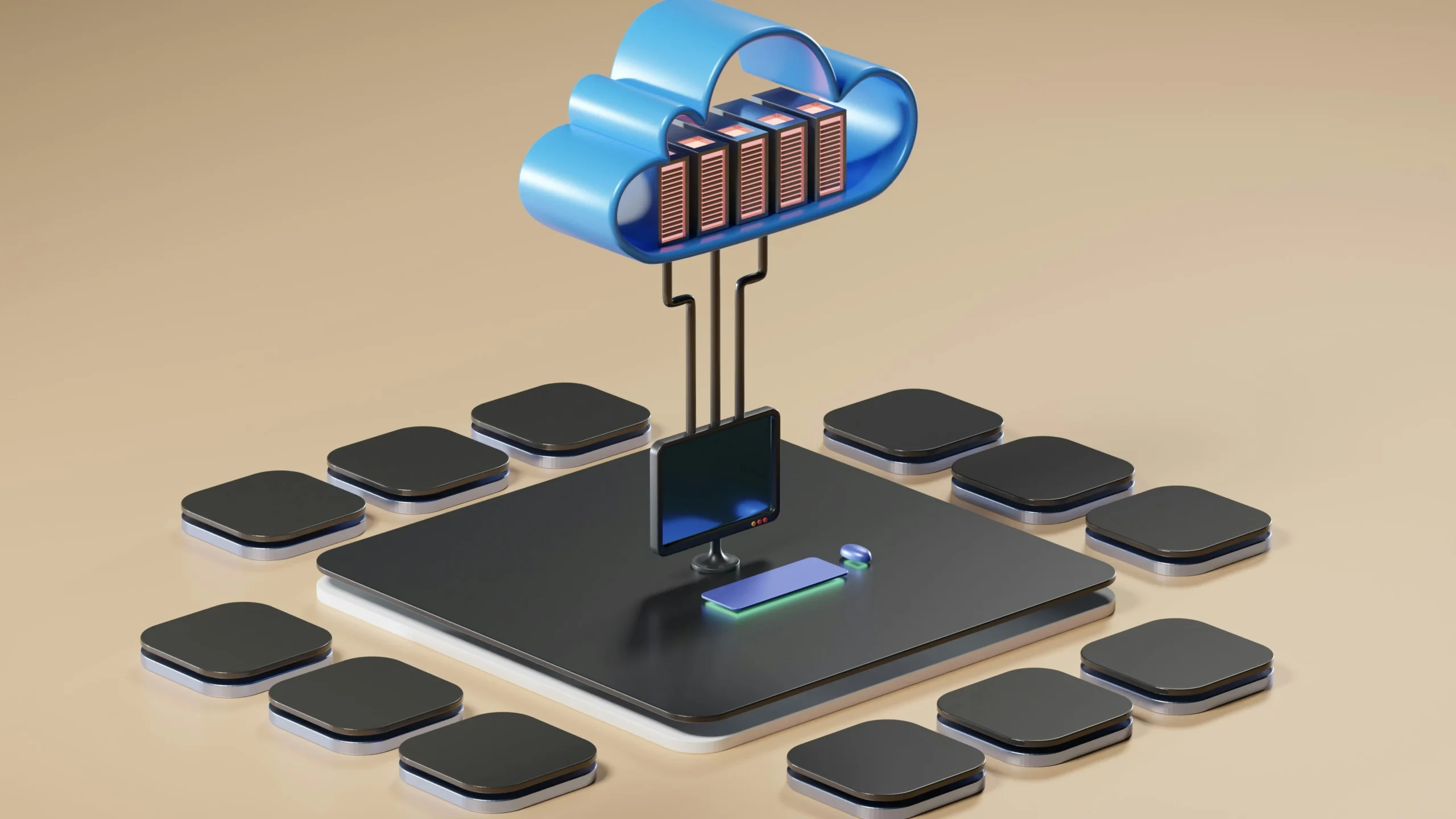Databricks Autoscaling for Seamless Cluster Management
Author: Inza Khan
Autoscaling is not just a buzzword; it’s a strategic approach to cluster management that can yield substantial cost savings. By automatically adjusting cluster sizes based on demand, autoscaling ensures that you pay for the resources you need when you need them. We’ll explore how this adaptability can not only reduce overall costs but also unlock a realm of possibilities for optimizing cluster utilization.
Beyond cost savings, the potential performance benefits of autoscaling are equally compelling. Spark jobs, the backbone of many AI and machine learning workflows, can run faster and more efficiently in an autoscaling environment. This dynamic resizing ensures that your cluster is always right sized for the job, maximizing performance and minimizing resource wastage.
Understanding Databricks Optimized Autoscaling on Apache Spark
Databricks unveils a groundbreaking chapter in the world of big data processing with the introduction of its Optimized Autoscaling service. Precision, responsiveness, and efficiency converge in this innovative solution designed explicitly for Apache Spark workloads. Traditionally, autoscaling algorithms struggled to scale down cluster resources mid-Spark job execution due to a lack of executor usage information, resulting in suboptimal efficiency and higher costs. Databricks Autoscaling is a service that not only solves this challenge but revolutionizes the very essence of autoscaling.
Databricks’ Optimized Autoscaling introduces dynamic reporting, provides detailed statistics on idle executors and file locations, enabling precise scale-down operations during Spark job runtime. This continuous efficiency minimizes wastage and optimizes resource utilization, strategically removing idle workers without disrupting ongoing tasks. The service balances aggressive resizing with optimal performance, ensuring responsiveness under low utilization without compromising ongoing jobs and queries.
Databricks’ comprehensive scaling approach allows clusters to be resized aggressively in response to load fluctuations, maintaining efficiency without compromise. Additionally, the solution uniquely prioritizes maintaining query performance during scale-down operations, safeguarding shuffle data integrity for uninterrupted performance.
What is Delta Live Tables’ Enhanced Autoscaling?
Databricks Enhanced Autoscaling for Delta Live Tables (DLT) emerges as the beacon of efficiency, enriching the existing cluster autoscaling functionality with unparalleled features. At its core, this enhancement optimizes costs dynamically by seamlessly adding or removing machines in response to evolving workloads, ensuring your infrastructure aligns precisely with your data processing needs.
Strategic Optimization for Varied Workloads
Enhanced Autoscaling’s strategic optimization for both streaming and batch workloads is what sets it apart. By implementing specialized enhancements tailored to the intricacies of each workload type, Databricks ensures that your operations run seamlessly, whether you’re dealing with real-time streaming data or processing extensive batch jobs. This adaptability is a game-changer in the era of diverse AI workloads.
Proactive Resource Management
Enhanced Autoscaling goes beyond conventional approaches by proactively shutting down under-utilized nodes. This proactive resource management not only optimizes costs but guarantees a smooth transition during shutdowns with a commitment to preventing failed tasks. Unlike traditional cluster autoscaling that scales down only when nodes are entirely idle, Enhanced Autoscaling is designed to ensure uninterrupted efficiency and performance.
Seamless Integration with Delta Live Tables
In a move towards streamlining the user experience, Enhanced Autoscaling is set as the default mode when creating a new pipeline in the Delta Live Tables UI. This intuitive integration ensures that users, whether seasoned professionals or those just embarking on their AI journey, can leverage the power of Enhanced Autoscaling effortlessly. Existing pipelines are not left behind; users can enable Enhanced Autoscaling through simple edits in the UI or seamlessly incorporate it into new pipelines using the Delta Live Tables API.
How to Leverage Enhanced Auto-Scaling Effectively?
Set Appropriate Cluster Sizes:
- Minimum Cluster Size: This represents the number of workers available during low workloads, ensuring a baseline of resources.
- Maximum Cluster Size: The upper limit of workers allocated during high workloads. Striking a balance is crucial to avoid overspending or under-provisioning resources.
Monitor and Adjust:
- Regularly monitor your workload using the event log and Delta Live Tables UI. This ensures a real-time understanding of pipeline demands.
- Adjust auto-scaling settings based on workload variations, ensuring optimal resource allocation and cost-effectiveness.
Choose the Right Auto-Scale Mode:
Delta Live Tables pipeline settings allow two autoscaling options in addition to a fixed size cluster mode:
- Legacy Mode: Utilizes traditional cluster auto-scaling logic. Optimized autoscaling is used by Premium and Enterprise pricing plans, whereas Standard Autoscaling is used in standard plan workspaces.
- Enhanced Mode: Incorporates advanced auto-scaling logic, ideal for streaming workloads and optimizing costs.
Conclusion
Databricks Autoscaling, particularly in its enhanced form, is a transformative strategy that dynamically aligns cluster resources with demand, ensuring precision, efficiency, and substantial cost savings. It goes beyond mere cost-cutting, by optimizing the performance of Spark jobs and introducing advanced features like Databricks Optimized Autoscaling for precise mid-job resizing. Enhanced Autoscaling further stands out with strategic cost optimization and proactive resource management. The roadmap emphasizes dynamic adjustments and mode selection for effective utilization.