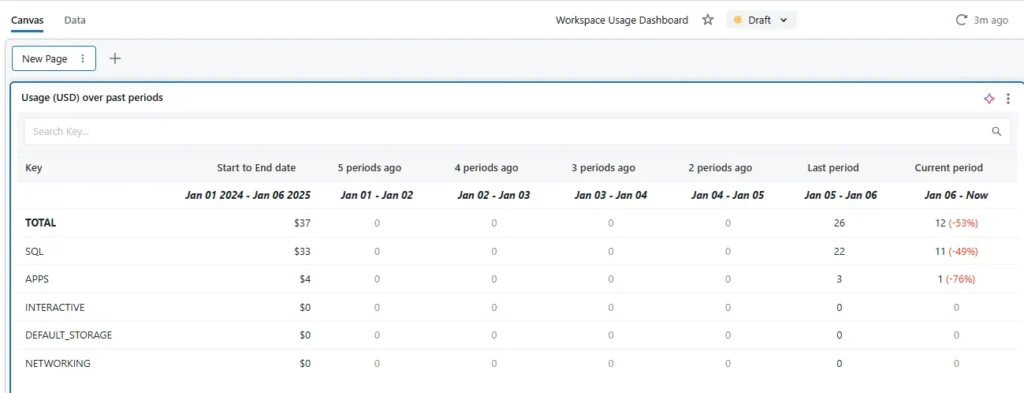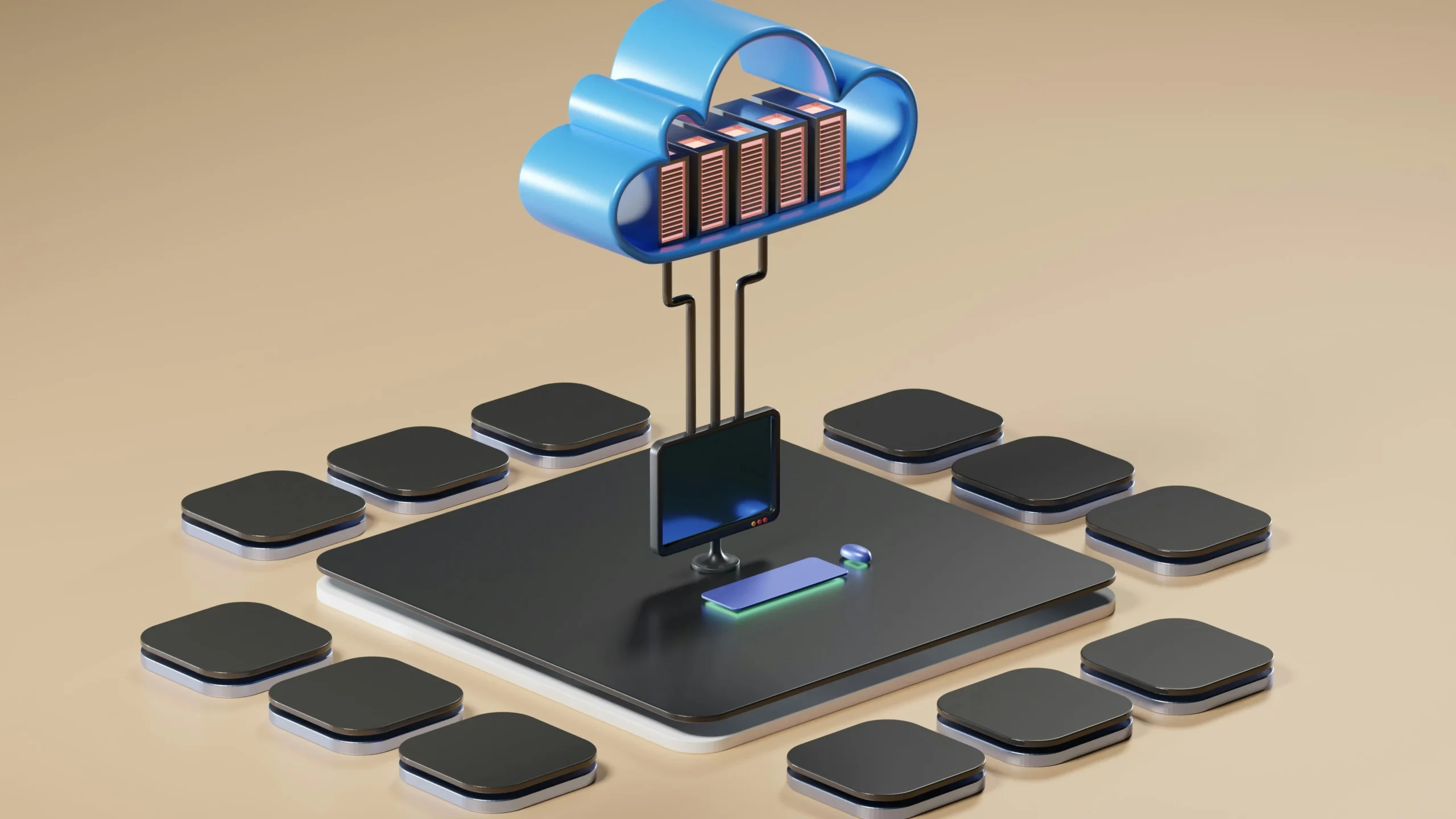Demo Video – Getting Started with Databricks Apps
An Open, Cost-Effective Ecosystem for App Development
Databricks Apps offers an open ecosystem that supports multiple open-source frameworks, including Dash, Shiny, Gradio, Streamlit, and Flask. This flexibility allows organizations to leverage existing expertise and choose the best tools for their specific use cases, rather than being locked into a proprietary framework. For instance, Plotly provides open-source enterprise-grade dashboarding capabilities through Dash, setting it apart from proprietary solutions like Power BI. Databricks is perfect for organizations that need more complex analysis than Power BI or Tableau can deliver – for example, a web app with real time data streaming capabilities, forecasting, or an LLM knowledge base.
Building on top of Databricks helps organizations save money by avoiding expensive, proprietary solutions. While Tableau charges an eye-watering $115 per user per month for an Enterprise Creator license, Databricks has a different consumption-based pricing model. With Databricks Apps, you pay for the compute resources your app consumes based on the amount of time it runs, not a fee for each user. Databricks Apps currently cost $0.375 per app capacity hour – the amount you are charged for each hour an app is running. This can lead to significant cost savings compared to Tableau, especially when deploying apps to large user bases, since you’re paying for compute capacity rather than per-user licenses.
Developers can work in their preferred IDE, such as Visual Studio Code or PyCharm, while maintaining seamless access to their data and AI models. This integration with familiar development tools and workflows significantly reduces the learning curve and increases productivity. Furthermore, the platform supports modern development practices including Git version control and CI/CD pipelines, making it easier to maintain and update applications over time.

In this screenshot, code for a Gradio app is synced between VS Code and Databricks.
While other platforms like Snowflake offer similar app development capabilities to Databricks, their Native App Framework is limited to Streamlit. Databricks, on the other hand, supports multiple open-source Python frameworks, giving developers more freedom of choice than Snowflake. In my opinion, Databricks has better capabilities than Snowflake for Python native development, and it’s easier to process and handle unstructured data. Also, if your app requires machine learning capabilities, Databricks is by far the superior platform (Click here for a comparison).
Enterprise-Grade Security and Governance
One challenge of application development is ensuring that access is restricted to only authorized users, not just anyone who has the link to the app. Furthermore, you may need to mask certain sensitive fields in your data, or apply different access levels to different users. Databricks Apps simplifies this process by seamlessly integrating with the Databricks environment and inheriting the security settings already in place for your workspace and data.
With Databricks Apps, developers can focus on writing code for their application while Databricks takes care of hosting and managing the underlying IT infrastructure. This means that the same security rules and access controls that your IT team has already agreed upon and implemented for your workspace are automatically applied to your custom app.
Databricks Apps leverages Unity Catalog, a unified governance solution for all data and AI assets. This allows you to specify who gets to see your data and application based on their credentials. Fine-grained access controls, such as row filters and column masks, ensure that users can only access the data they are authorized to see. This makes it possible to comply with privacy regulations like HIPAA by masking sensitive information based on the user’s permissions.
Secure user authentication is achieved through OIDC/OAuth 2.0 and SSO, making it easy to share app links with others while maintaining strict security boundaries. Databricks Apps also eliminates the need for time-consuming manual configuration of IP access lists, private links, and end-to-end encryption, as the app inherits the same security settings as the workspace.
 Access to data can be managed in the Databricks workspace Permissions UI.
Access to data can be managed in the Databricks workspace Permissions UI.
The Power of Serverless
Databricks Apps leverages serverless infrastructure to provide automatic optimization and cost efficiency. With serverless compute, there’s no need to manually select instance types or configure Spark settings. The compute for your app is provisioned and managed by Databricks automatically.
Databricks maintains “warm pools” of compute resources, enabling applications to start on demand. The system automatically manages these resource pools, scaling them up or down based on demand. Warm pools along with automatic instance type failover ensure reliability even during periods of high demand – reducing the amount of outages for your application.
Cost management in the serverless environment is flexible and transparent. Administrators have access to detailed usage and cost data through system tables, and pre-built dashboards provide clear visibility into application costs. The platform also supports budget alerts, allowing organizations to set and monitor spending limits at various levels of granularity.

The Workspace Usage Dashboard shows a breakdown of costs by type.
Why Buy Power BI?
After experiencing how easy it is to host a web application with just a single click, I can see why so many organizations are quickly adopting Databricks Apps. Along with Apps, Databricks also provides Dashboards – a drag & drop interface to build simple analytics dashboards. Traditional BI tools like Power BI and Tableau may still have their place in organizations that lack the technical expertise to build Databricks Apps in Python, but still require more complex analytics than Databricks Dashboards alone can provide. However, many organizations will find that between Dashboards and Apps, Databricks can fulfill all their BI use cases while providing all the benefits of keeping the analytics in the same platform as their data.
With its open ecosystem, enterprise-grade security, and serverless infrastructure, Databricks is an excellent choice for enterprise BI. Dashboards handle straightforward analytics and visualizations, while Apps enable sophisticated custom solutions. For many organizations, this combination will eliminate the need for external, costly closed-source alternatives. With all the advantages of Databricks, enterprises should be asking themselves, “Why buy Power BI?”
Learn more about our related services here:
- Using Prebuilt Models from Databricks Marketplace for Quick Deployment
- How Cloud Computing Empowers Small Businesses: A Comprehensive Guide
- Transforming Data Science Workflows with Databricks Marketplace

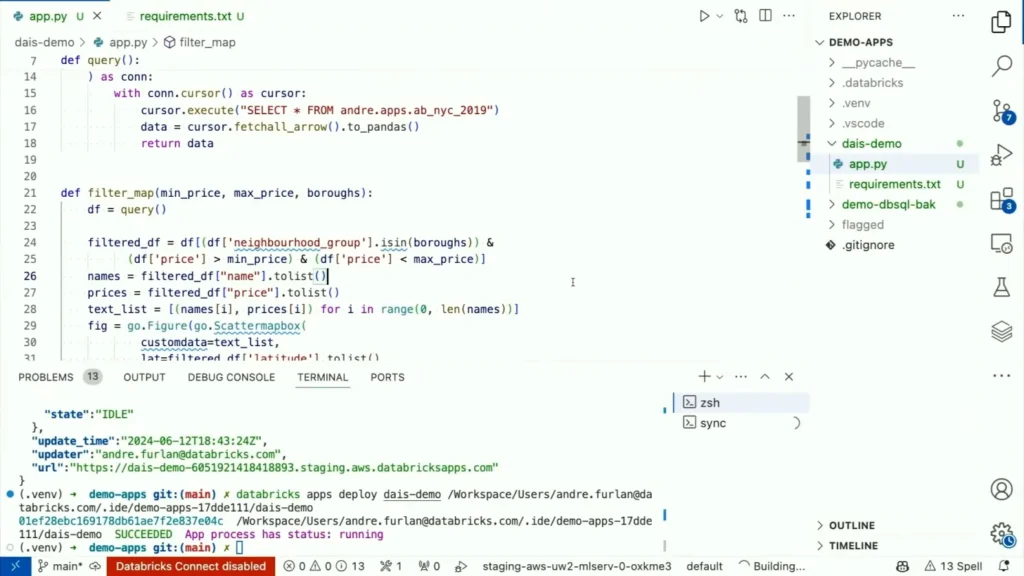
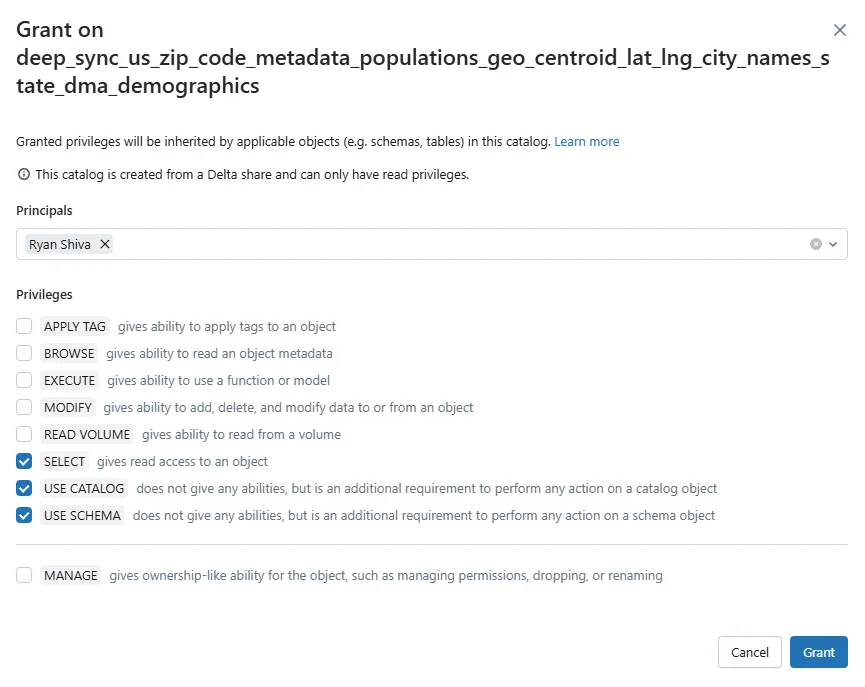 Access to data can be managed in the Databricks workspace Permissions UI.
Access to data can be managed in the Databricks workspace Permissions UI.