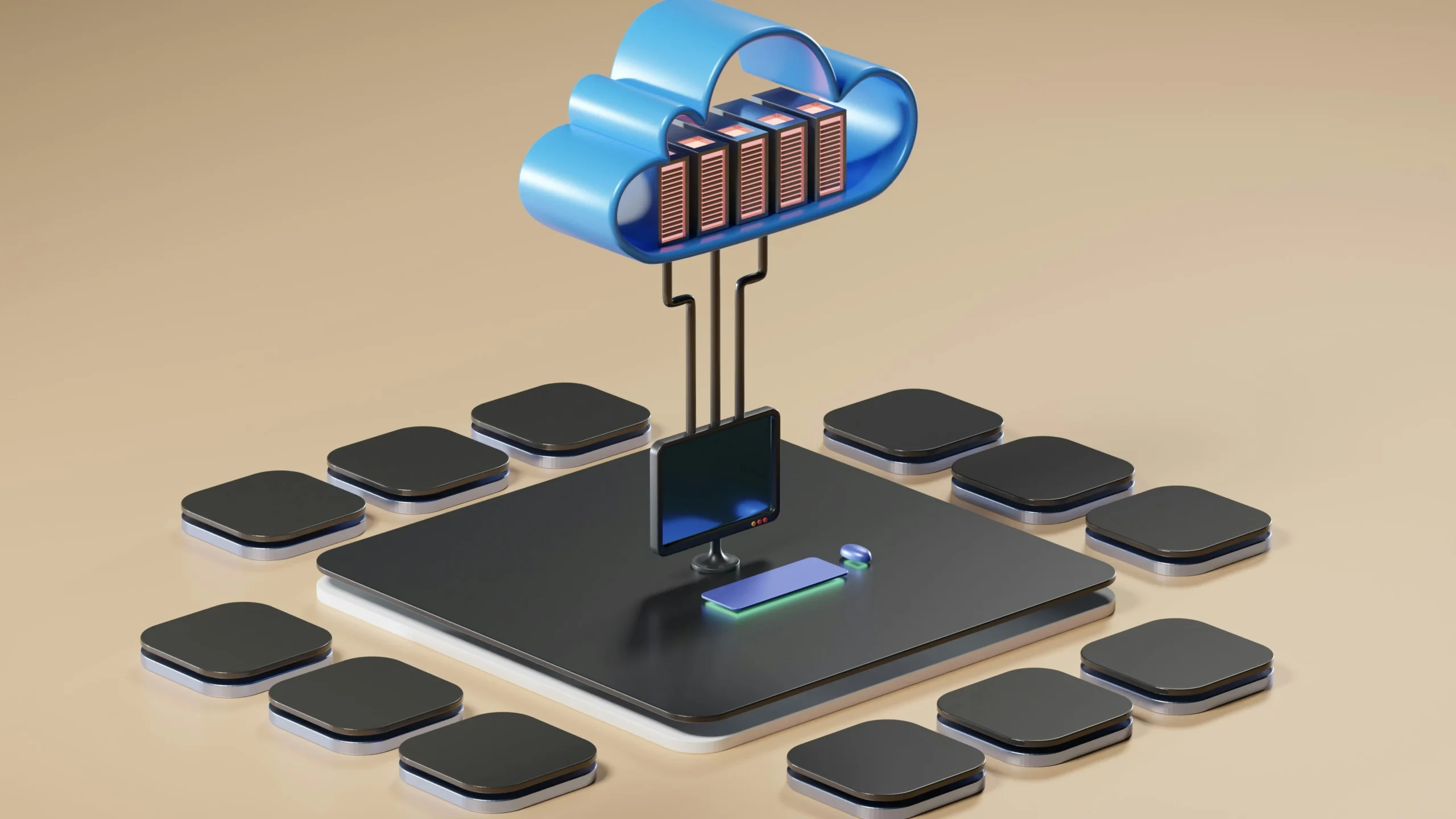Real-Time Insights with Power BI Streaming
Author: Inza Khan
Forget stale reports – today businesses demand insights delivered at the speed of thought. Power BI transcends the limitations of static reporting tools. It’s a platform built for the age of streaming data, seamlessly integrating diverse sources like IoT devices, social media, and databases. It effortlessly handles massive data volumes, ensuring smooth performance even as updates pour in. This data is then transformed into visually compelling insights through dynamic charts and graphs, creating dashboards that inform and inspire action.
Imagine instantly monitoring factory sensors, catching anomalies before they disrupt operations, or tracking social media sentiment towards your brand, allowing you to fine-tune your marketing strategy on the fly. Real-time BI dashboards are more than just data access; they’re about unlocking a world of possibilities.
Power BI Real-Time Streaming Mechanism
Power BI stands out with its Real-Time Streaming capabilities, offering dynamic BI dashboards that keep you ahead of the curve. But how does it work?
Let’s explore the three mechanisms powering your real-time insights:
1. Streaming Datasets: Direct Data Feed
Imagine data seamlessly flowing into your Power BI dashboard, eliminating the need for scheduled refreshes. Streaming Datasets make this possible. They act as open conduits, allowing external sources to push data through REST APIs, directly feeding your real-time analysis needs. Think of it as a live news feed, constantly updating with the latest information.
However, Streaming Datasets prioritize immediacy over historical context. While ideal for monitoring current trends and anomalies, they’re not suited for in-depth historical analysis. Additionally, they have limitations: data retrieval is restricted to the past hour, with a maximum of 5 requests per second and a 15KB payload cap. Moreover, building reports solely on Streaming Datasets isn’t an option.
2. Push Datasets: Balancing Real-Time and Historical Analysis
Consider Push Datasets, an enhanced version of their streaming counterparts. They offer the same real-time data ingestion through REST APIs but with the added capability of storing historical data. This unlocks the power of both real-time insights and historical analysis, allowing you to track trends over time and identify patterns. The ability to store data also extends their reporting capabilities, making them a versatile tool for comprehensive analysis. However, there’s a trade-off: Push Datasets can only handle 1 request per second and have a 16MB maximum payload.
3. PubNub Datasets: For High-Volume Data Demands
For scenarios demanding even higher throughput and larger data payloads, PubNub Datasets step in. They leverage the PubNub Real-Time communication platform, essentially acting as a bridge between your data source and Power BI. While Power BI doesn’t directly ingest the data in this case, it accesses and displays it through streams provided by PubNub. This opens the door to circumventing Power BI’s limitations on requests and data size, offering greater flexibility for high-volume, real-time data analysis.
Data Streaming with Power BI: The Benefits
The benefits of leveraging BI dashboards for streaming data are multifaceted, particularly in scenarios where time is of the essence:
- Operational Excellence: Imagine having immediate visibility into critical metrics like website traffic, server performance, or manufacturing output. BI dashboards powered by real-time data empower operational teams to act as efficiency experts, proactively identifying and resolving anomalies before they disrupt operations and impact the bottom line.
- Agile and Proactive: Transition from reactive problem-solving to predictive action. Anticipate and address challenges like equipment failures or customer service bottlenecks before they escalate, minimizing downtime and ensuring operational excellence.
- Enhanced Financial Foresight: Stock prices, exchange rates, and market trends constantly evolve, demanding real-time analysis for informed investment decisions. Traders and analysts equipped with interactive BI dashboards can interpret these dynamic landscapes, optimizing investment strategies and executing trades with precision, capitalizing on fleeting opportunities and mitigating risks.
- Supply Chain Optimization: Inventory levels, shipment statuses, and demand fluctuations are the intricate elements of a complex supply chain ecosystem. By integrating real-time data streaming with BI dashboards, organizations transform into supply chain optimization specialists, dynamically adapting processes to ensure a smooth flow of goods, minimizing disruptions, and maximizing efficiency.
Personalized Customer Engagement: Understanding customer behavior as it unfolds is the key to building lasting relationships. Real-time data empowers BI dashboards to reveal these insights, enabling organizations to personalize interactions, respond to emerging trends in real time, and cultivate customer satisfaction, ultimately driving loyalty and growth. - IoT & Sensor Data Intelligence: The Internet of Things whispers a constant stream of data – sensor readings, device statuses, and more. BI dashboards act as IoT & sensor data interpreters, translating this cryptic language into actionable insights for predictive maintenance, optimizing operations, and unlocking the true potential of interconnected networks, transforming data into a strategic advantage.
Real-Time Dashboards with Push Datasets in Power BI
Addressing Challenges and Considering Alternatives:
To tackle issues with DirectQuery, like high costs and scalability problems, Push datasets are a practical choice because of their scalability and cost-effectiveness, particularly when integrated with existing Import models. This approach strategically meets the needs of real-time reporting in Power BI.
Strategic Implementation Steps:
The practical steps involve using Import models wisely, creating two types: a standard Import model and a focused push dataset. This design simplifies the structure by including only necessary measures and tables/columns in the push dataset. Understanding push datasets reveals them as databases managed exclusively through the Power BI API, providing a straightforward solution compared to streaming datasets. The process includes managing latency and constraints, focusing on limitations like table size and row-pushing boundaries. Practical steps are taken using Power BI Push Tools. It is a comprehensive set of tools featuring a library for API access, a command-line tool, and a PowerShell cmdlet. These tools automate the creation and maintenance of push datasets.
Conclusion
Real-time BI dashboards powered by streaming data unlock a new era of business intelligence, empowering organizations to make data-driven decisions at the speed of thought. By harnessing the power of streaming datasets, push datasets, and PubNub datasets, businesses can gain immediate insights into operational metrics, customer behavior, market trends, and more. This enables them to optimize operations, proactively address challenges, personalize customer interactions, and ultimately drive growth and success.
In addition to the benefits mentioned above, real-time BI dashboards can also help businesses to:
- Improve compliance and risk management by providing real-time visibility into potential risks and ensuring that they are addressed promptly.
- Reduce costs by identifying and eliminating inefficiencies in operations.
- Increase innovation by providing employees with the insights they need to develop new products and services.
Overall, real-time BI dashboards are a powerful tool that can help businesses gain a competitive edge in today’s data-driven world.