Databricks vs Microsoft Fabric
Choosing the right analytics platform can significantly impact your organization’s success.
A user-friendly, cross-platform learning companion that blends aesthetic designs with modern features.
Home / Case Studies / Adding Azure OpenAI to our Mobile App – Case Study
A user-friendly, cross-platform learning companion that blends aesthetic designs with modern features. Clients can create and customize flashcards easily, study with self-assessed quizzes, and enjoy offline access. Leveraging AI from Microsoft Azure OpenAI, generates sets with a click based on chosen topic and level. Clients can keep their learning in synchronization across devices with Firebase, ensuring perfect education anytime, anywhere. Embrace a smarter way to learn with the Flashcard App.
Xorbix recently released a new app called Flashcard Study Buddy. As the name suggests, the app allows the user to create flashcards to help in learning. After the app’s release, we saw the potential to incorporate generative AI into the app, allowing users to select a topic to study and have the AI create flashcards for them.
Xorbix recently released a new app called Flashcard Study Buddy. As the name suggests, the app allows the user to create flashcards to help in learning. After the app’s release, we saw the potential to incorporate generative AI into the app, allowing users to select a topic to study and have the AI create flashcards for them.
Xorbix developers began enhancing the app, so it is not only visually appealing but also a highly functional learning tool. Here are some of the features they included:
Simplicity: with just a few clicks and bits of information, users can create a set of flashcards that they can modify and add anytime, anywhere. The data is primarily stored locally, so users can learn with or without an internet connection.
Modes: This application comes built-in with two modes of learning, create and study. Create lets users add, edit, and delete flashcards in each set. They can also scroll through their entire list with ease, allowing them to review any flashcard they see fit. The study gives users the chance to take a self-assessed quiz, going through their entire set all at once. A score is then provided at the end, giving them concrete feedback as to how well they understand the subject.
Artificial Intelligence: Using Microsoft’s Azure OpenAI service, the developers provide the users with the option to generate flashcards without making them manually type questions and answers. Simply input three basic bits of information: the topic of the flashcards, the difficulty level they want the questions to be (kindergarten, 4th grade, bachelor’s degree, etc.), and the number to be created. With the press of a button, the flashcards are then generated using artificial intelligence, and placed into an organized set.
Cross Platform: Using Flutter, this programming language allows the developers to build and maintain an application that’s deployable to both Android and iOS devices simultaneously.
Synchronization: Using Firebase, users also have the option to upload their sets to an online database. Then, on any device they own, can download those sets onto another one.
The application makes use of brand-new features and technologies:
Using GPT 3.5-Turbo, users can pass a templated prompt to AI, which returns a response in flashcard format. This response is parsed and placed into the database, allowing for a more advanced method of learning. The user can specify what topic they want: “US History”, “Simple Spanish Words”, “Biology”, or anything else they want to learn more about. They can then specify the grade level they want the questions to be. If someone is brand new to a subject, it’s recommended they pick a low level, while proficient people can select college-level questions. The final option they can select is the number of flashcards they want created on that subject.
Thanks to a dedicated community of developers, Xorbix can integrate user-created packages such as the template for the flashcards themselves. Due to this being a mobile app, tapping the flashcard on the screen will give users a flipping animation and display the other side of the card, like a real-life flashcard.
Most modern learning tools require users to create accounts and be always connected to the internet for the application work. Not this one, though. Sets and flashcards that the user creates are all stored locally on their device. No sign-up is required. The only components that do need an internet connection are the previously mentioned AI generation tool and the optional account creation.
While users don’t have to sign in, there is still an option to do so. This is for syncing flashcards across the user’s devices, or restoring data if they lose their current one. This is all done via Firebase. An online database service that handles the storage of flashcards and user authentication.
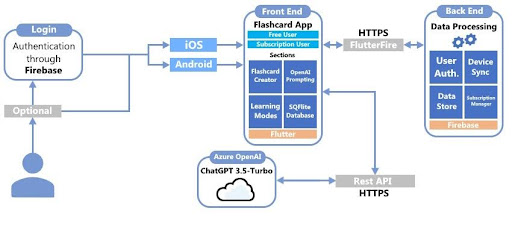
The team behind this application consisted of a blend of UI/UX designers, mobile developers, and an overseeing project manager. They worked closely with one another to generate ideas and make this learning tool the best it could be.
The development process was a constant cycle of adding new features, vigorous testing, and fixing any bugs. The team started by building the basic structure of the flashcard app, and then slowly introduced new features. Such as the quiz mode and eventually, the OpenAI integration.
Process: Internal developers and our QA team, tested the app at every stage of development. Since this application was developed on both Android and iOS simultaneously, testing was done similarly too. Ensuring that features on one platform carried over to the other.
The team behind this application consisted of a blend of UI/UX designers, mobile developers, and an overseeing project manager. They worked closely with one another to generate ideas and make this learning tool the best it could be.
The development process was a constant cycle of adding new features, vigorous testing, and fixing any bugs. The team started by building the basic structure of the flashcard app, and then slowly introduced new features. Such as the quiz mode and eventually, the OpenAI integration.
Process: Internal developers and our QA team, tested the app at every stage of development. Since this application was developed on both Android and iOS simultaneously, testing was done similarly too. Ensuring that features on one platform carried over to the other.
The developers are pleased with how the application came out, and strongly believe it allows for learning in a portable and easy-to-use way. They are most proud of the artificial intelligence generation, as creating flashcards based on a simple prompt is a feature not many other apps have yet. They made it their mission to make use of the newest technologies available to them. Flashcard Study Buddy with the AI integration will be released in March 2024.
Would you like to discuss how Xorbix Technologies, Inc. can help with your enterprise IT needs.
Choosing the right analytics platform can significantly impact your organization’s success.
Informatica, a leading data integration platform, has been a cornerstone for our client’s big data workflows.
Whether you’re a seasoned data scientist, an aspiring analyst, or simply a tech enthusiast hungry for the next big thing, this blog post is your gateway to mastering Databricks and Generative AI (GenAI).
One Inc’s ClaimsPay integration is our major Midwest headquartered Insurance provider client’s ambitious electronic payment integration project.

Choosing the right analytics platform can significantly impact your organization’s success.
Informatica, a leading data integration platform, has been a cornerstone for our client’s big data workflows.

Whether you’re a seasoned data scientist, an aspiring analyst, or simply a tech enthusiast hungry for the next big thing, this blog post is your gateway to mastering Databricks and Generative AI (GenAI).

One Inc’s ClaimsPay integration is our major Midwest headquartered Insurance provider client’s ambitious electronic payment integration project.